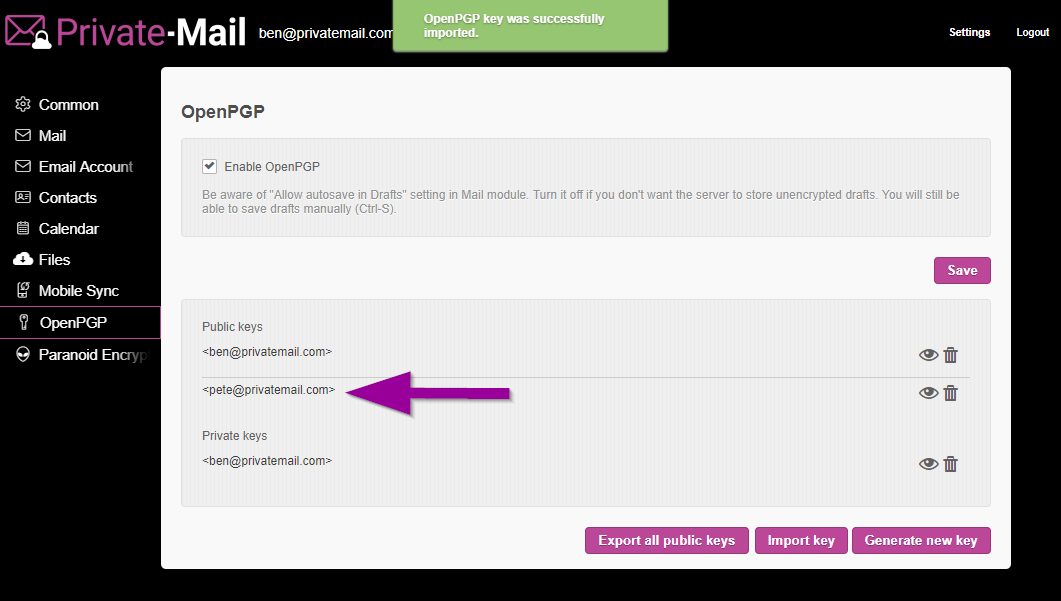This tutorial will show how to import a public OpenPGP Key to your trusted keyring.
In order to communicate with true end to end encryption, you must first import the other user's public key to your own trusted keyring.
1.) Login to your PrivateMail account and visit Settings in top right hand corner then click OpenPGP on the left hand menu.
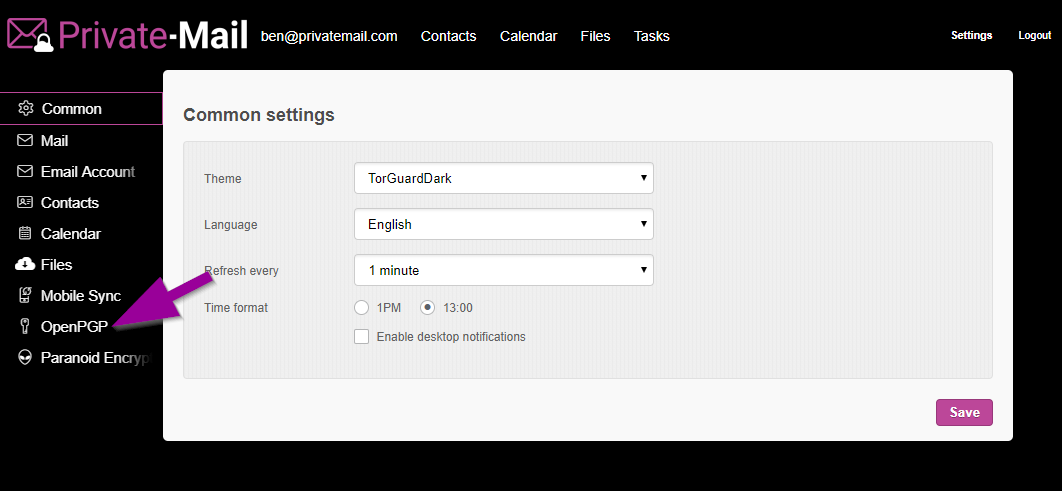
2.) On this page click "Import Key".
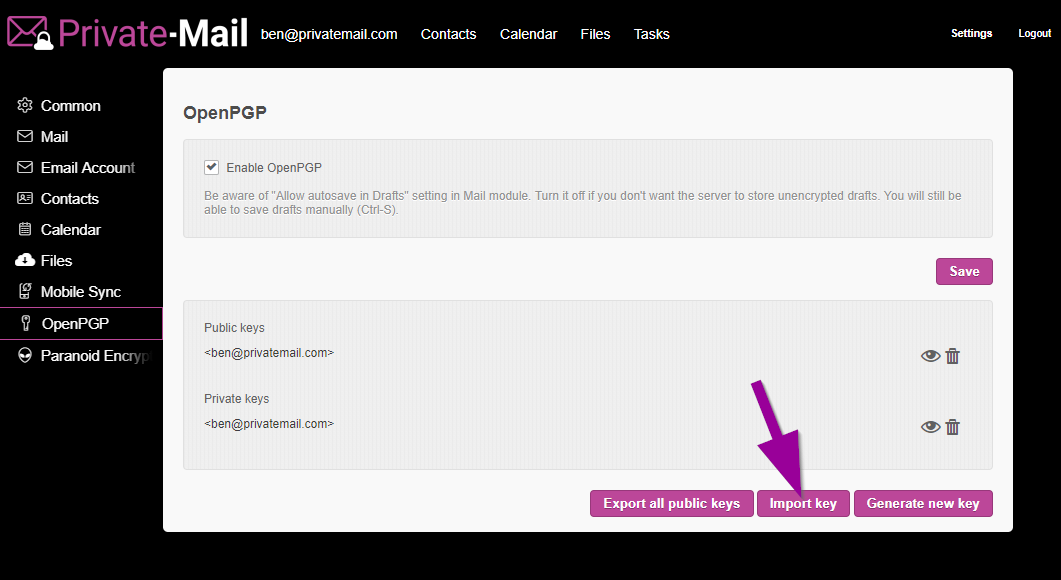
3.) Enter the public key of the user you want to send encrypted email to and click "check" and then click "Import selected Keys".
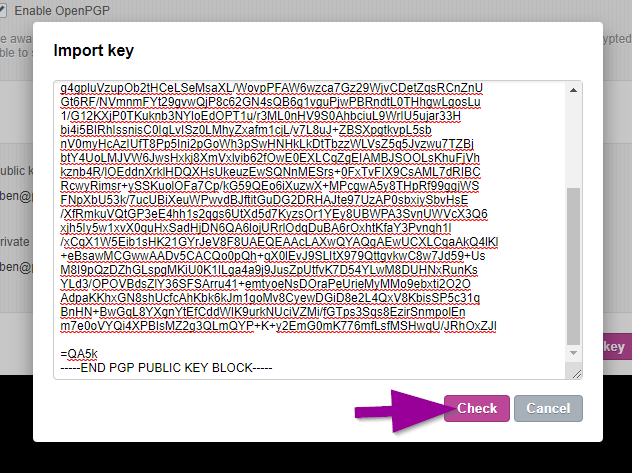
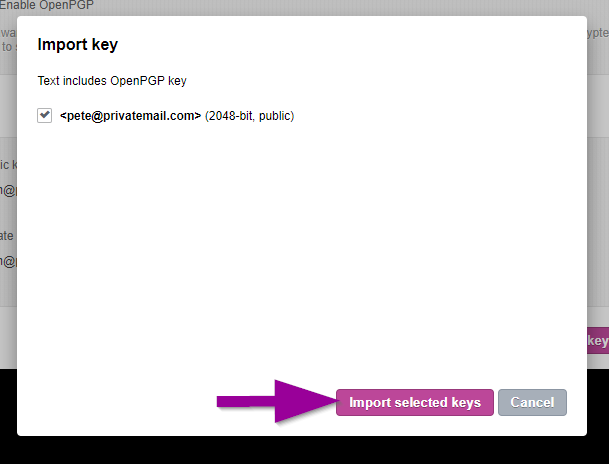
4.) The user's key will now be visible in your keyring.