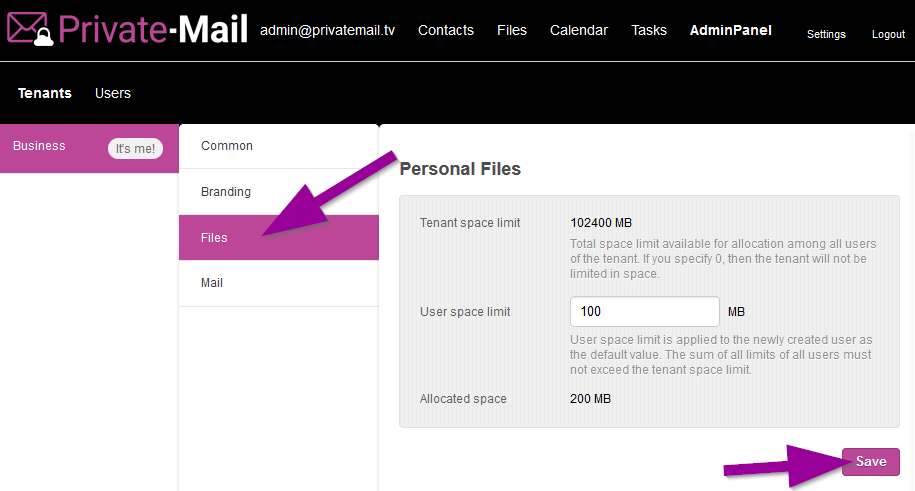PrivateMail business plans allow the account admin full control over user email account settings, email domain, and white label options.
During checkout enter your business domain name you wish to use and update your name servers to work with PrivateMail.
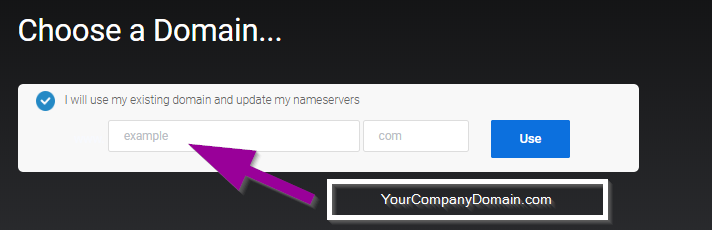
To access the PrivateMail Business AdminPanel first login to PrivateMail and click AdminPanel and Tenants.
Enter in your common Business information like Business Description, Web Domain, and Site name.
Check "Enable Groupware" if you want your business users to share select contacts, calendars, and files.
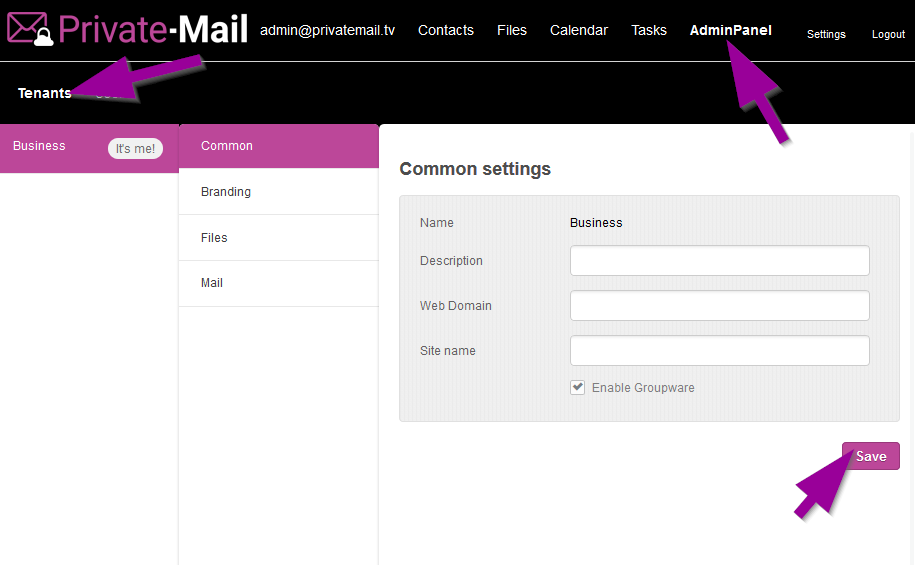
Click branding and enter a custom logo image if you require and click save. (First submit the image to PrivateMail support for approval.)
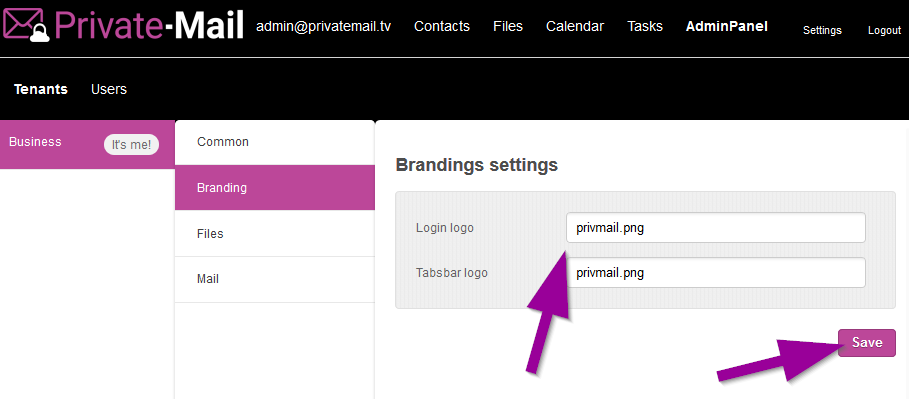
Click Files and enter your preferred user space limit and click Save.