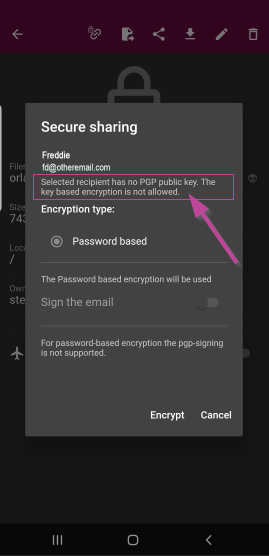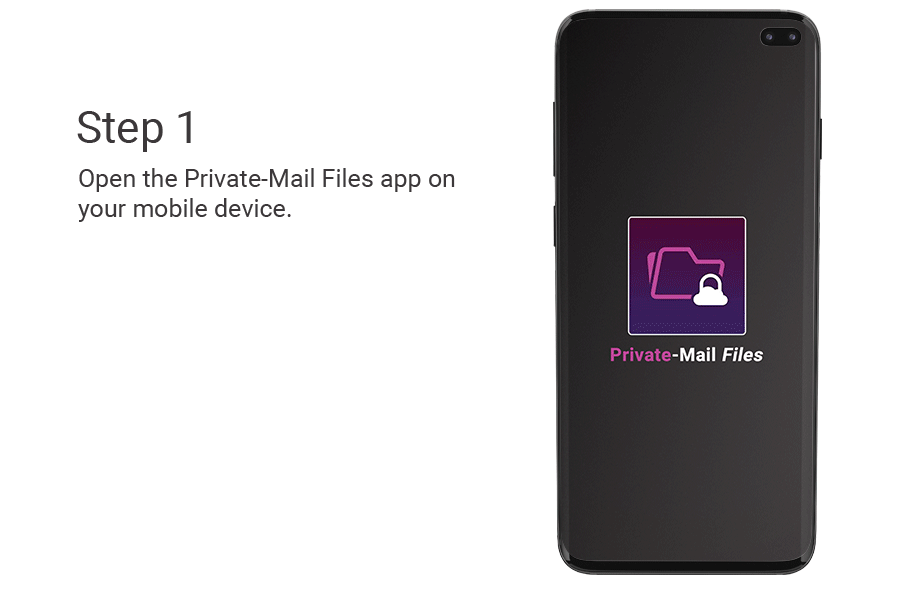
- Open the Private-Mail Files app on your mobile device.

- Open menu and select the Encrypted tab.
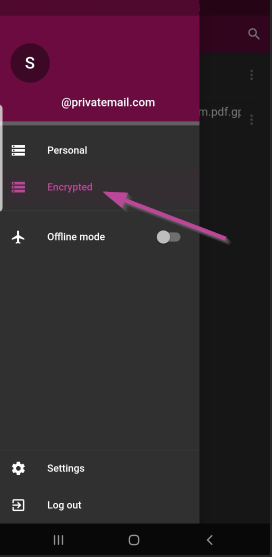
- Upload your file directly from your mobile device. Locate and select the file.
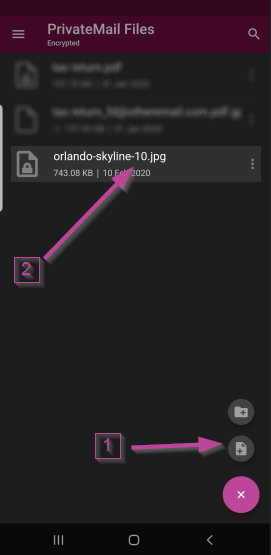
- Prepare file for sharing by selecting the Secure Share icon.
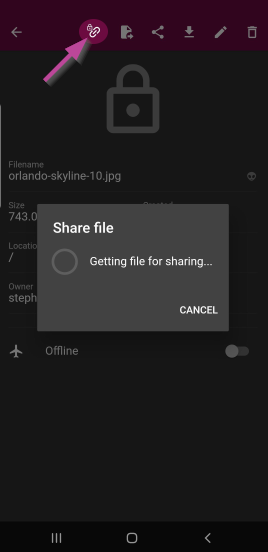
- Select a recipient from your Private-Mail contacts list.
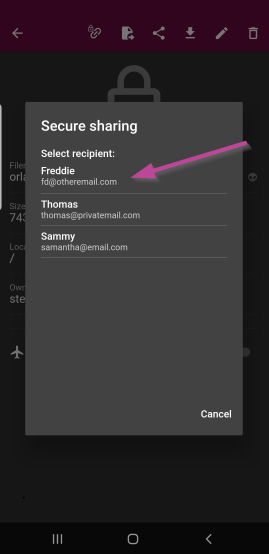
- Select an Encryption type. If your contact has no PGP public key, select “Password based” for the encryption type.