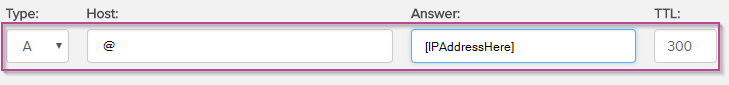- Sign in to your Name.com account.
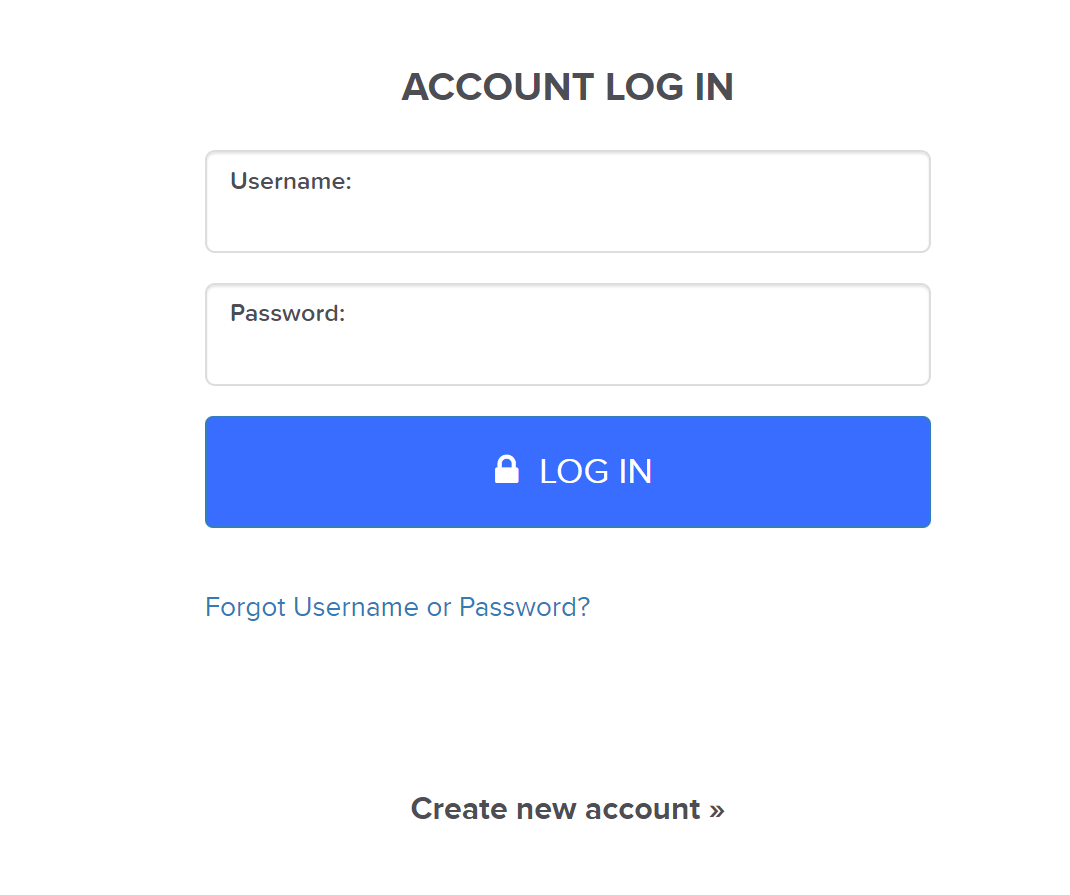
- Click on the “MY DOMAINS” button, located on the top right-hand corner.
- Select the domain name you wish to create an A record for.
- Choose "Manage DNS Records".
- Here you will be required to fill the following fields:
- Type: Use the drop-down to select “A Record”
- Host: Type “@” to point directly to your unique domain name.
- Answer: Enter the IP address sent in the business activation email.
- TTL: Can be set to 300
- Save when done.