- Log in to your HostGator account
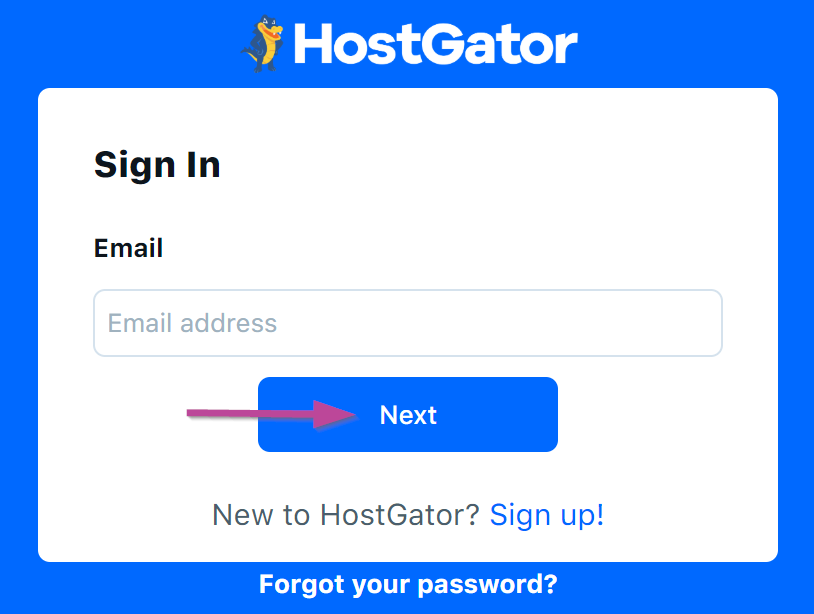
- Navigate to “Domains” and select the “Advanced DNS Zone Editor”.
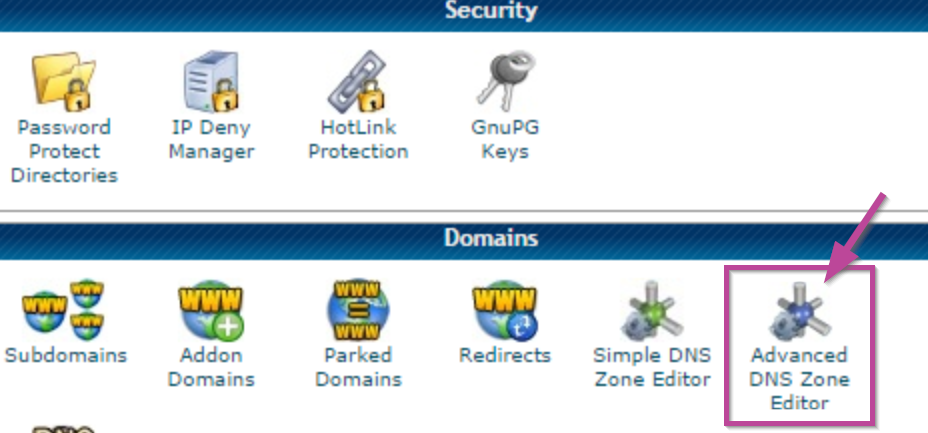
- In domains area, use the drop-down menu to select the “domain” you will be editing.

- You will be required to fill the following fields:
- Name: Type “@” to point directly to your unique domain name.
- TTL: Enter 1
- Type: Type or select “A”
- IP Address: Enter the IP address sent in the business activation email.
- Select “Add Record” when done.
![]()

