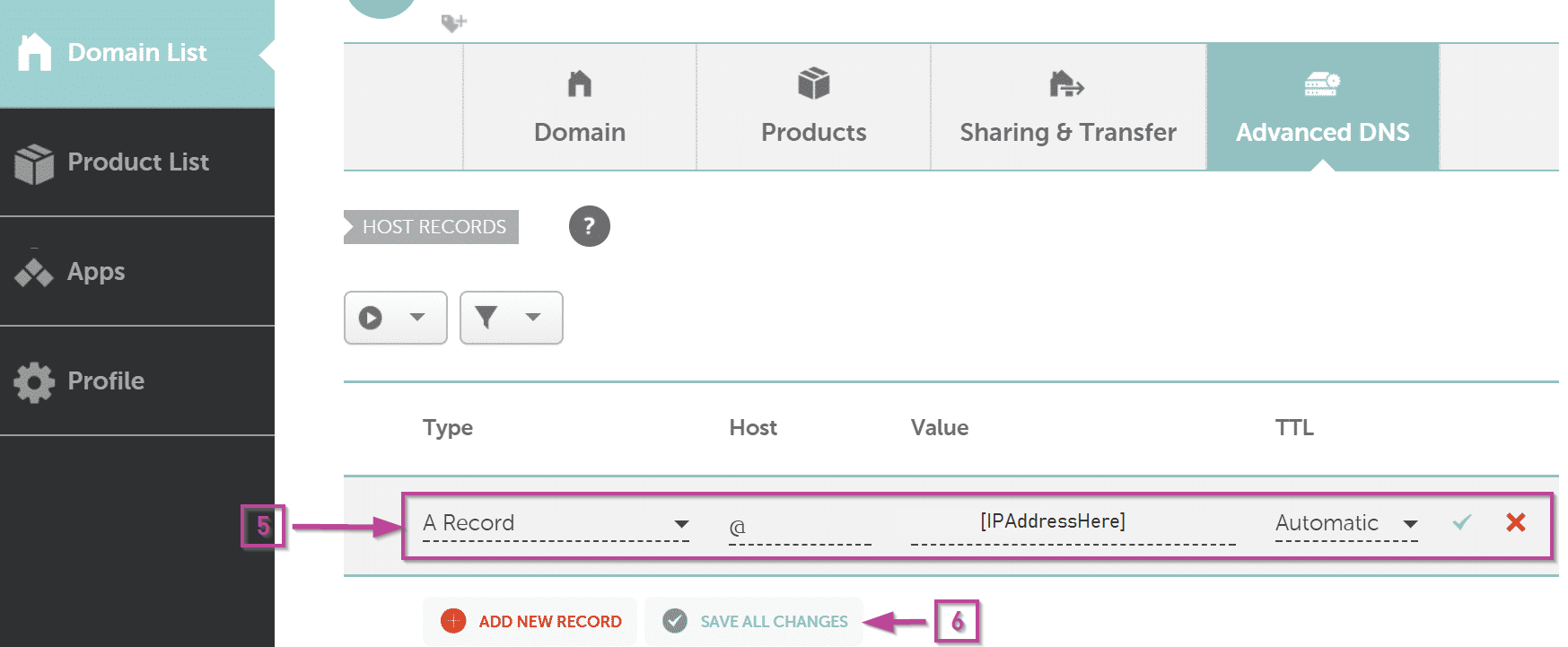- Log in to your Namecheap account
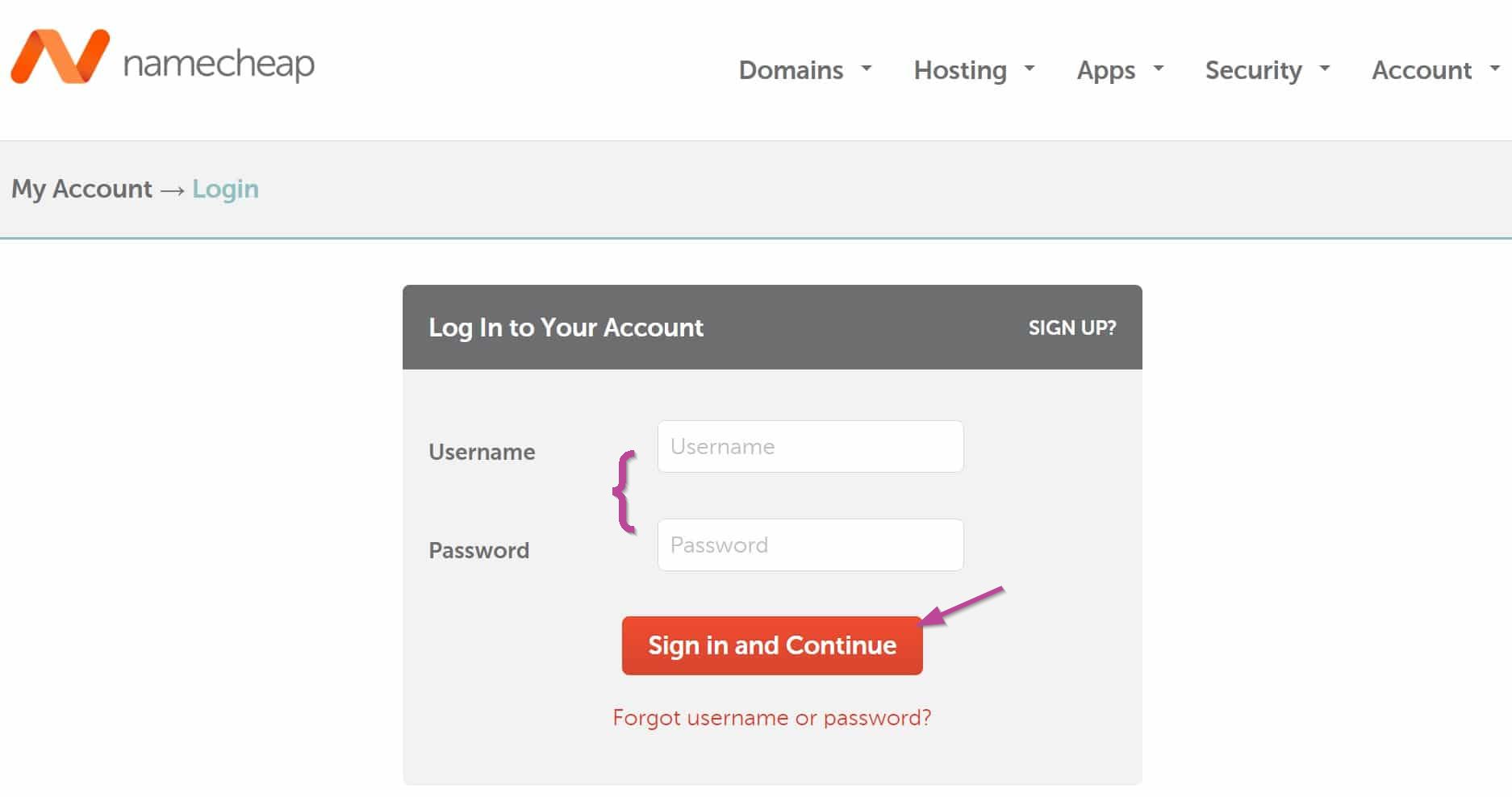
- On the left side menu, select the “Domain List” tab, then click the “Manage” button next to your domain.
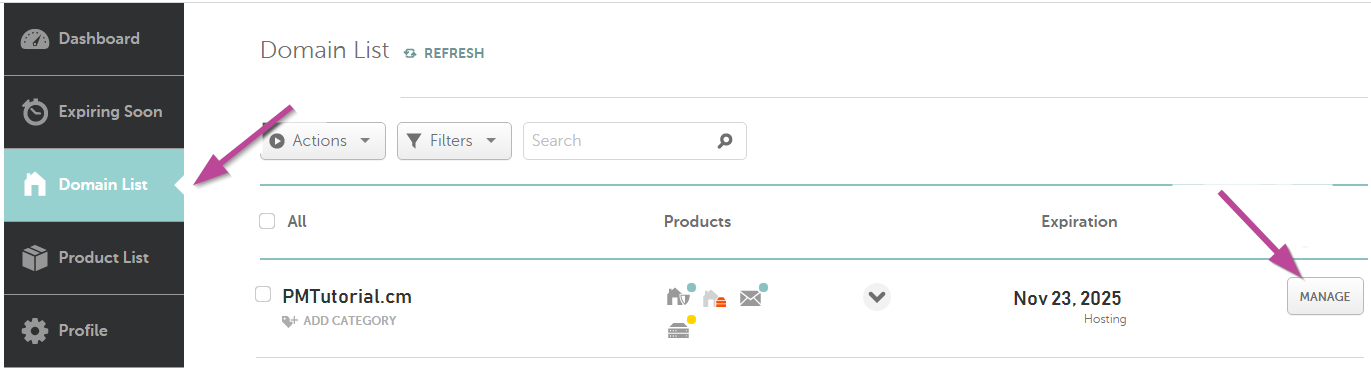
- Switch to the “Advanced DNS” tab on the top menu
- Select “ADD NEW RECORD” at the bottom of your domain list. Or if an A Record already exists you can simply edit it.
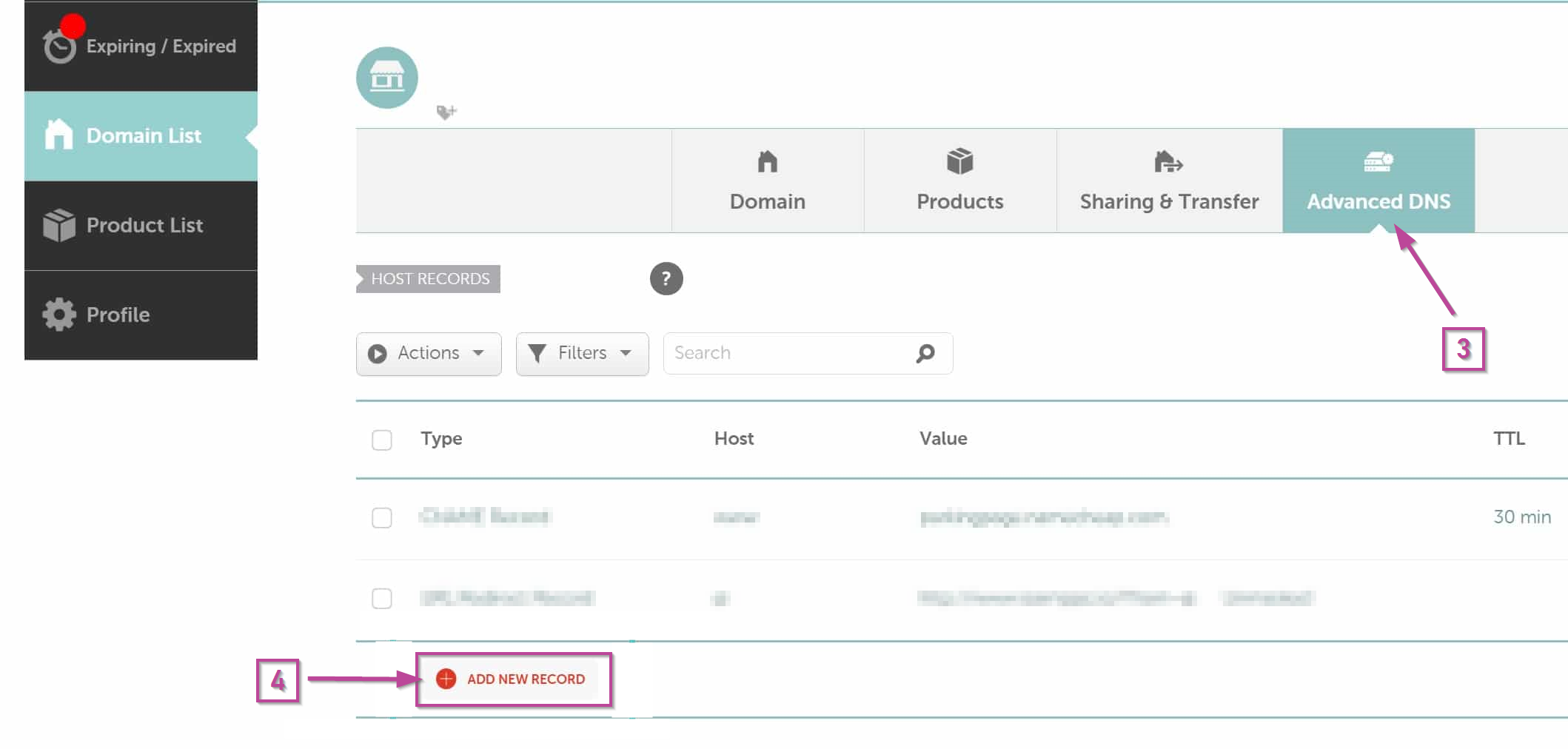
- You will then be required to fill the following fields:
- Type: Use the drop-down to select “A Record”
- Host: Type “@” to point directly to your unique domain name.
- Value: Enter the IP address sent in the business activation email.
- TTL: Use the drop-down arrow to select how long the server should cache information.
- “Save All Changes” when done.