With Private-mail you can schedule sending a message so that it will be sent out on specified date and time.
Once the message is ready for sending and at least one recipient is specified, select "Shedule sending" option from dropdown menu on "Send" button.
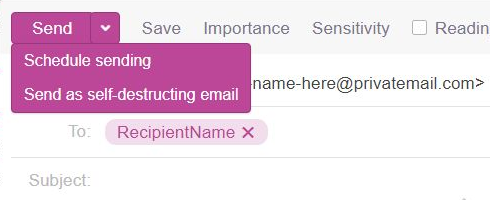
A dialog will be displayed, it will include severall dynamic presets, and you can specify date and time manually.
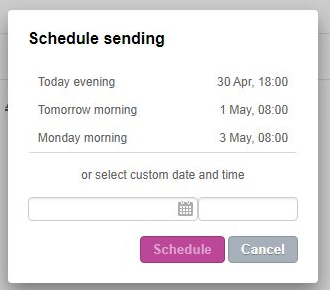
Once you select "Schedule", a message will be placed into Scheduled folder and will be sent out at date and time you have specified.
If you wish to cancel sending a scheduled message out, you can simply delete it from Scheduled folder. Alternately, you can select the message, you will see "Cancel sending"
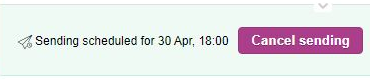
When you cancel sending, the message will be removed from Scheduled folder and will be opened for editing, you'll be able to reschedule sending from there.

