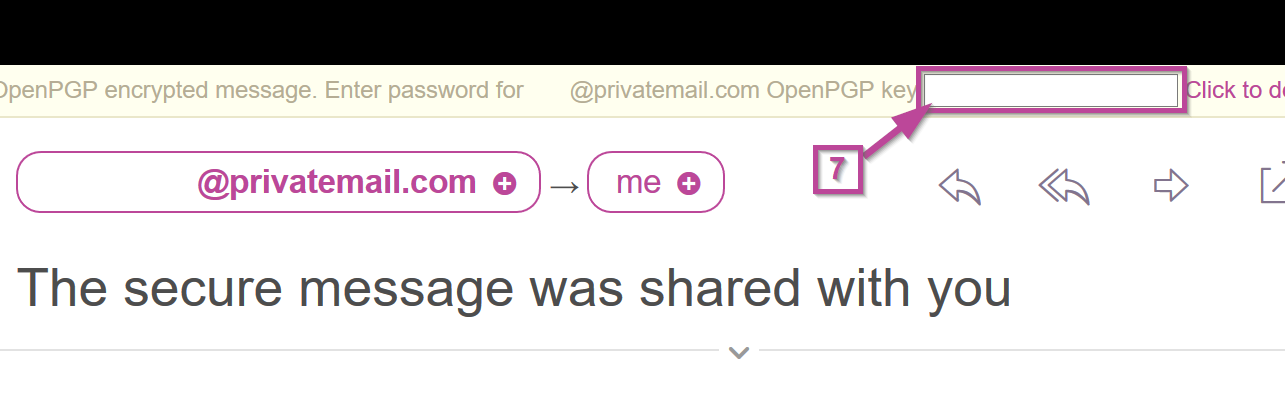- Log in to your Private-Mail account.
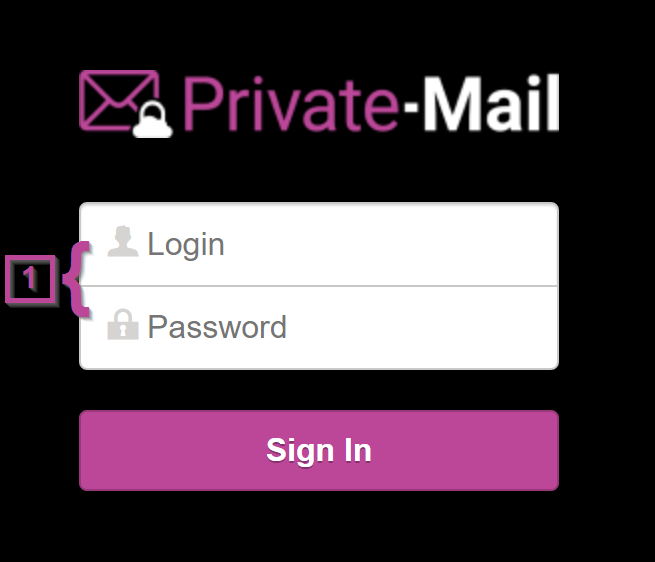
- Select the “New Message” button located on the left menu.
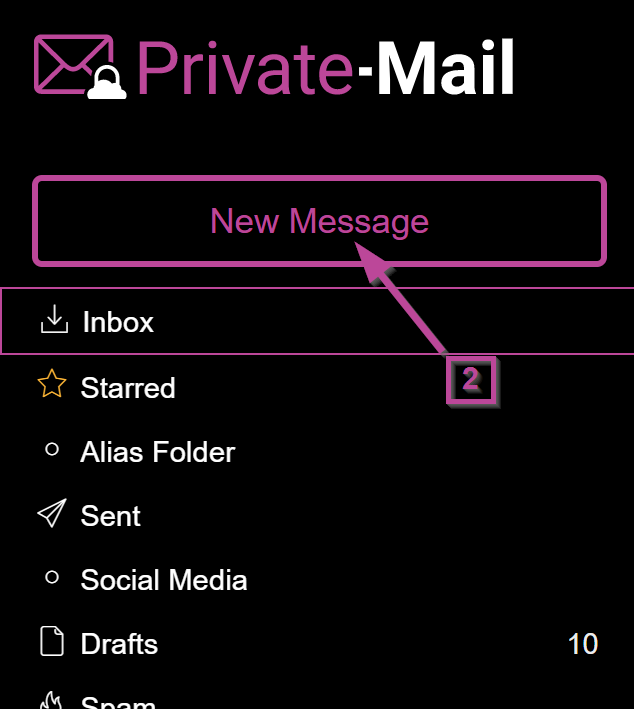
- Type or insert your secure message
- On the top menu select the “Send as self-destructing email” button

- A pop-up will appear, enter the Recipient >> select the Message lifetime >> choose Key based >> select Encrypt. (Recipient must be on contacts list and public keys will need to be shared)
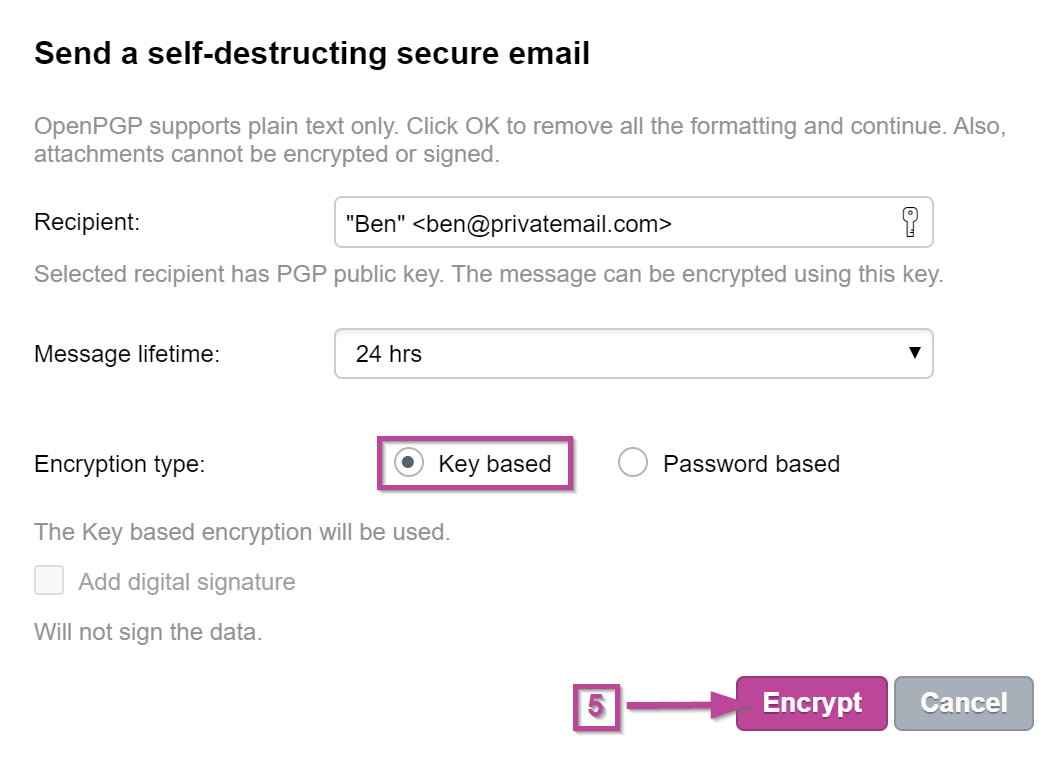
- The message will appear in the text area review, then select “Send” on the top right.
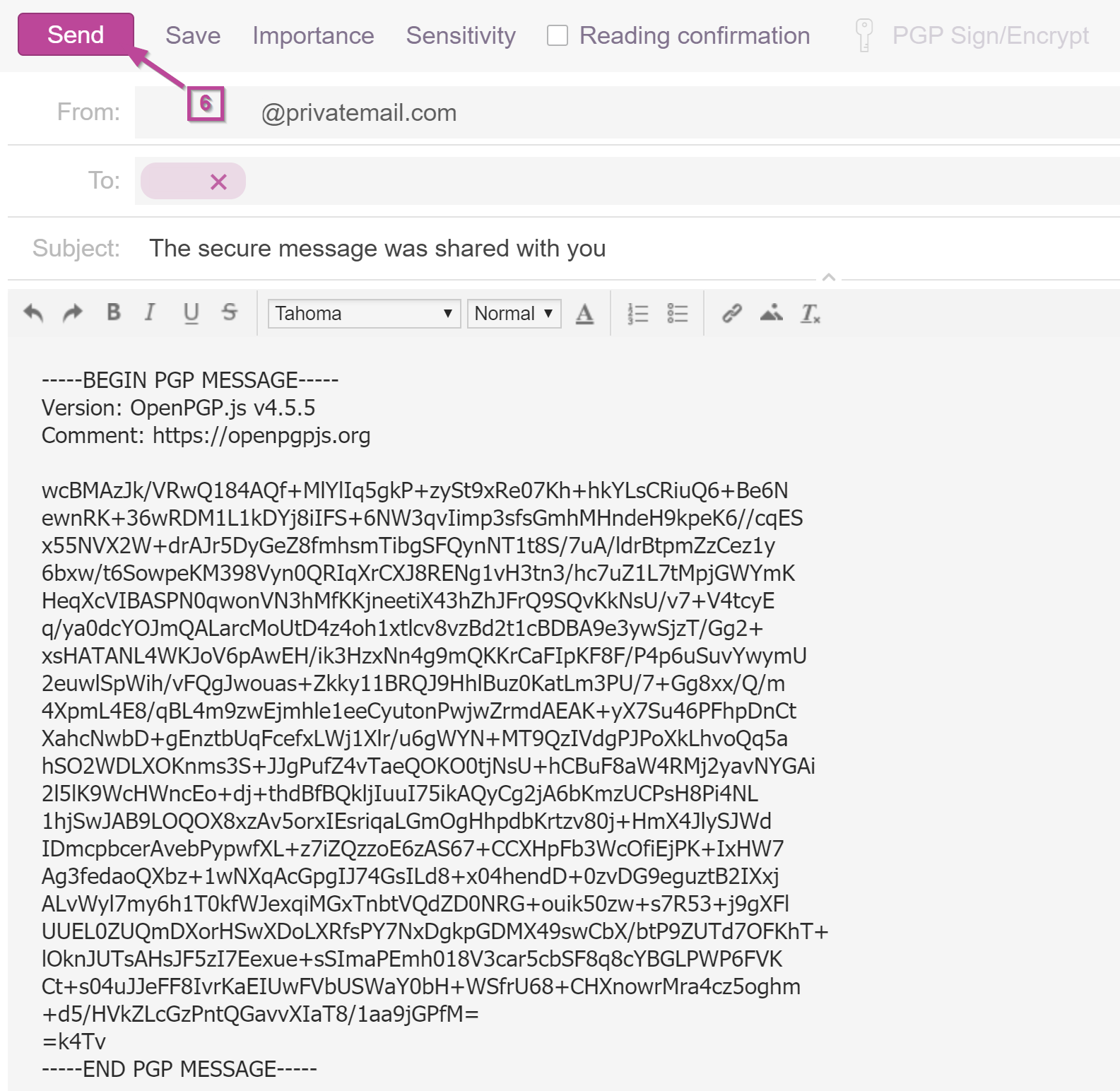
- The recipient will receive an email. Their key password will be required to open the email. Once the password is entered the message will appear.