This tutorial will show how to encrypt an email using OpenPGP encryption.
Please note, you must first import the other recipient's public key to your own trusted keyring before you can decrypt there messages.
1.) First, login and click on "New Message", you will now see PGP Sign/Encrypt on the top meu
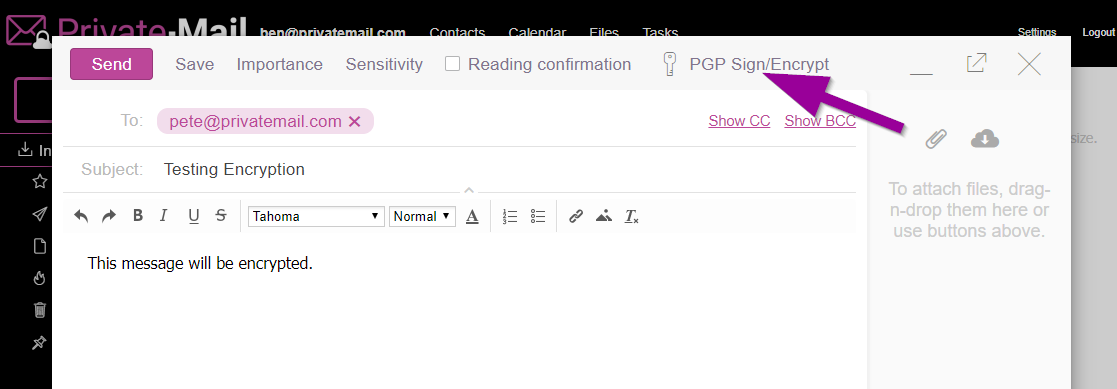
You have to enter at least one recipient and type your message text.
2.) A box will popup warning you that OpenPGP only accepts plain text emails, click OK.
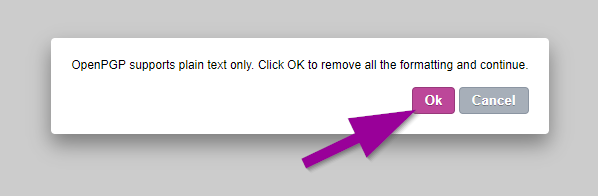
3.) Now enter the password you created when generating your key earlier and make sure both sign and encrypt are checked.
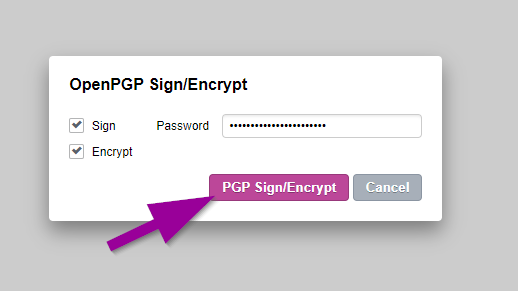
4) Your email will now appear as encrypted as in below:
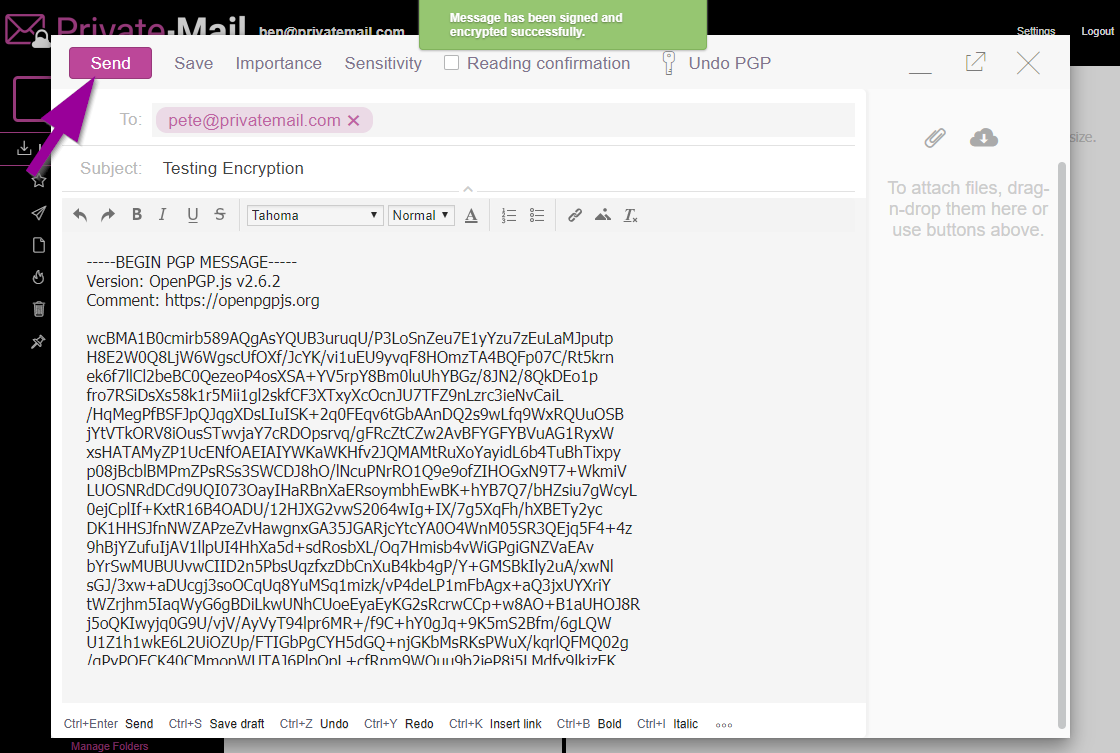
Thats it!

