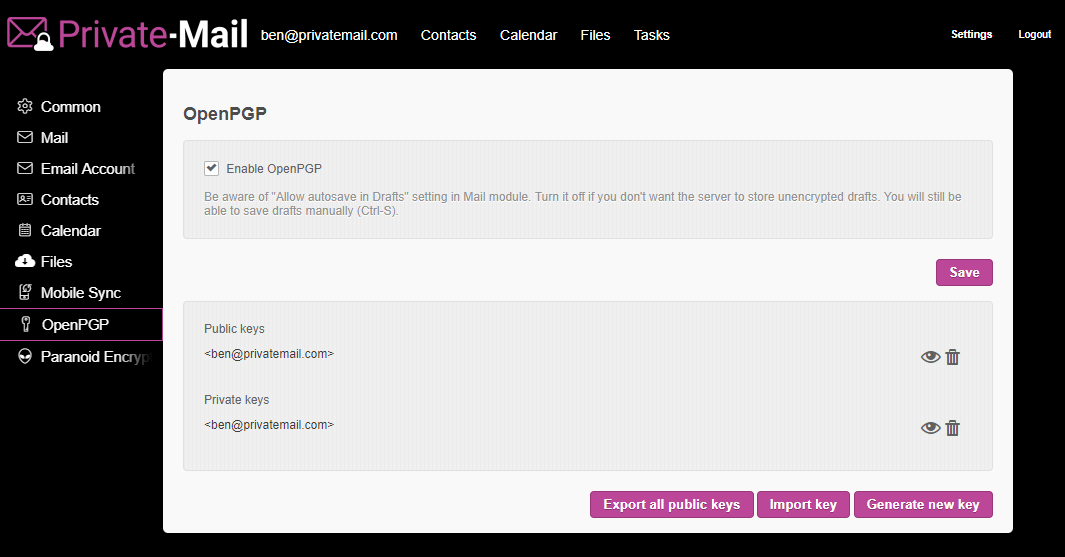This tutorial will show how to generate your private and public OpenPGP Key to send encrypted and anonymous email with a PrivateMail account.
In order to communicate with true end to end encryption, you must first create a public key to exchange with other email receipients.
1.) First, login to your PrivateMail account at:
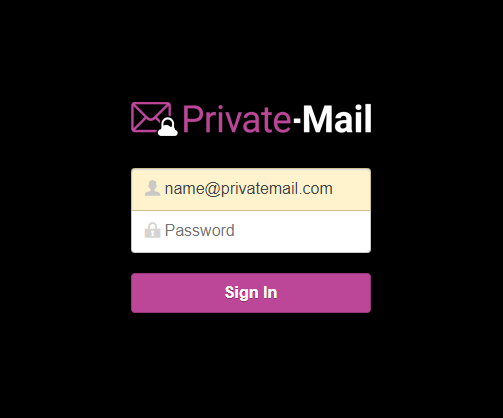
2.) Next, click settings on top right then on the side menu click "OpenPGP"
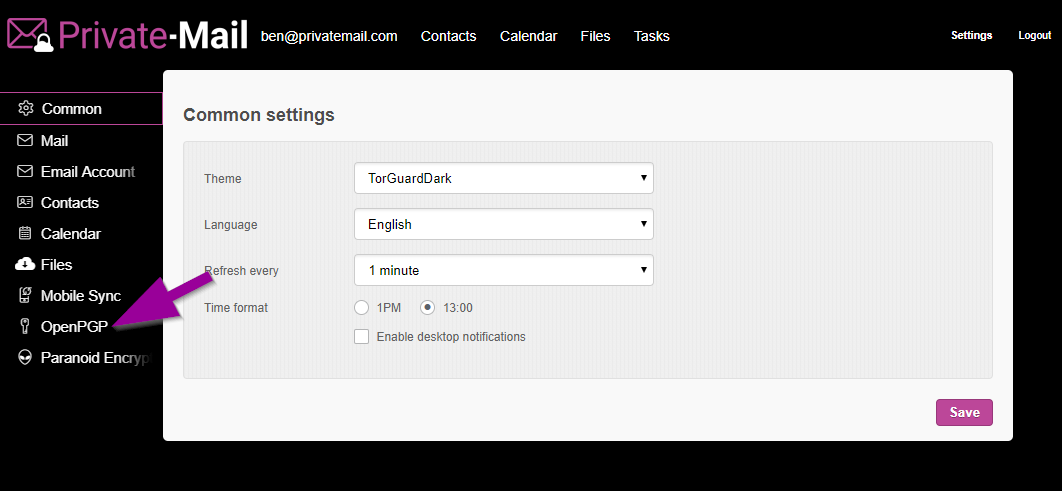
3.) Next, check the box next to OpenPGP to enable it and click save - then click Generate new Key.
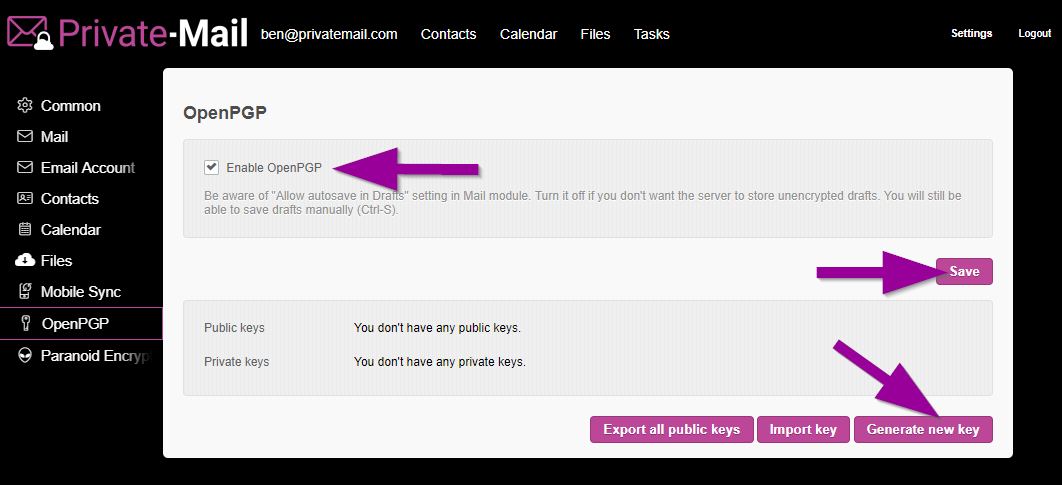
4.) You will then see a small box like below, enter the password for your key and the keysize, we recommend keep the keysize to 2048 or higher and click generate.
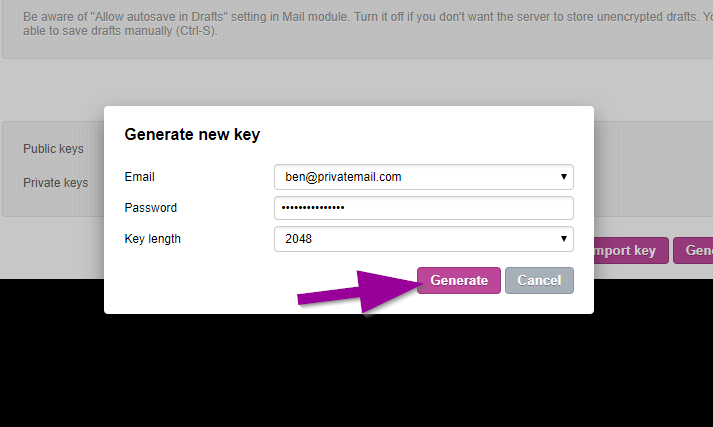
5) Your keys will now be ready, send your public key to anyone you want to exchange encrypted emails with and make sure you also import there public key to be able to decrypt there encrypted messages.