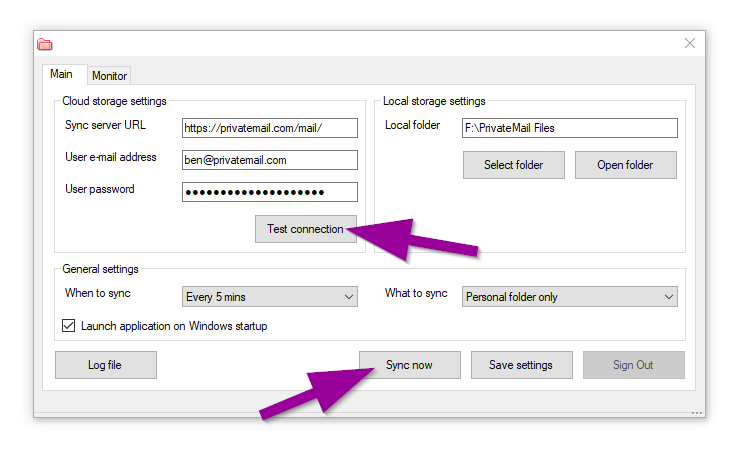You can sync PrivateMail files on a given interval every time you start Windows with the PrivateMail FileSync app for Windows.
To Sync your PrivateMail account files on a Windows computer first download the PrivateMail FileSync App.
Open the FileSync.msi application to install PrivateMail FileSync on your Windows desktop:
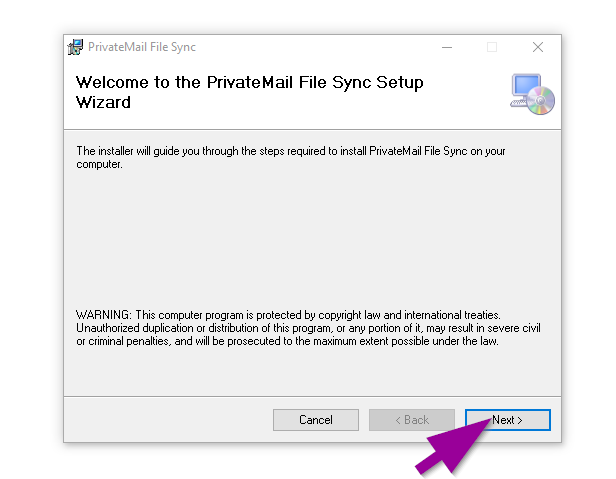
Select your install folder for the PrivateMail FileSync app and click Next:
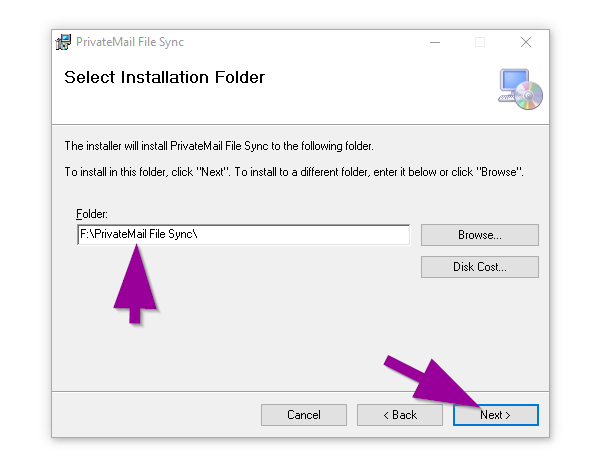
Click Next to confirm the installation process:
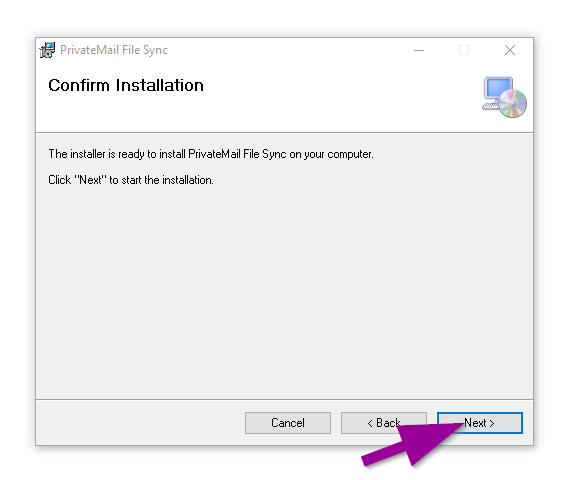
Once the install is complete click Finish and the PrivateMail FileSync app should load.
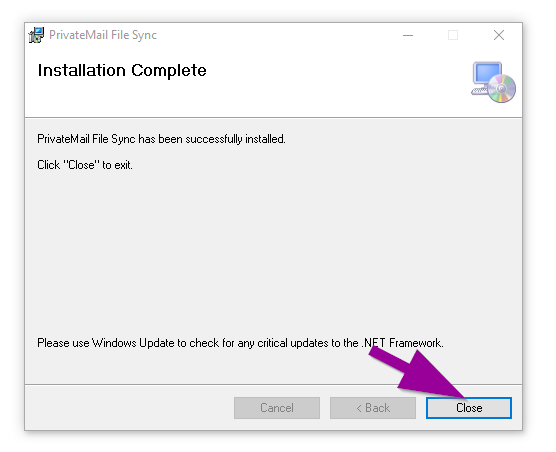
You can also find the app on the start menu under "File Sync".
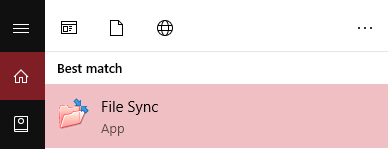
Enter in your PrivateMail settings and click Test Connection:
Sync server URL: https://privatemail.com/mail/
User email: Your PrivateMail.com username
User password: Your PrivateMail.com password
Click Save Settings, then select Sync now to begin downloading/uploading everything in your selected folder.