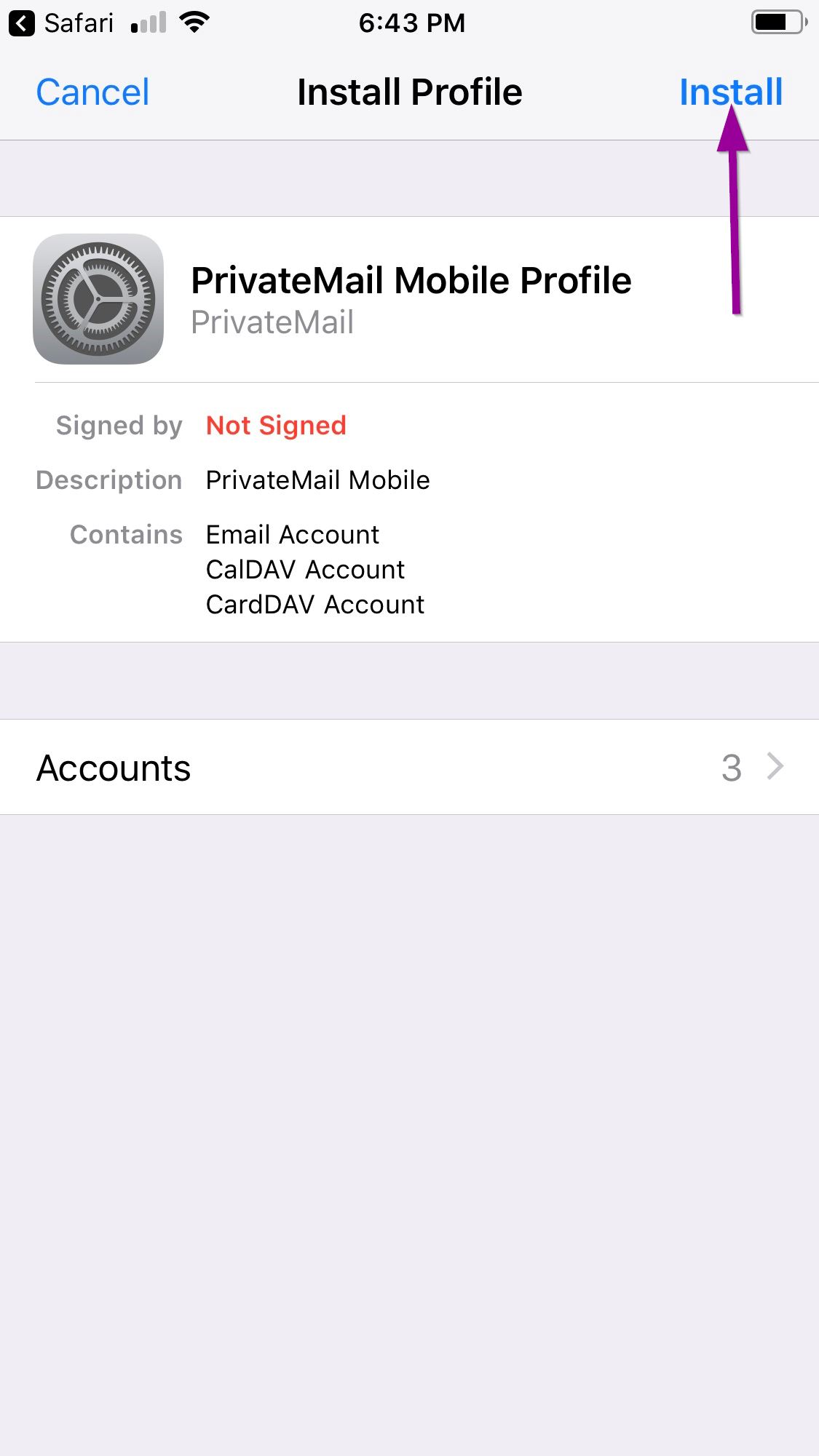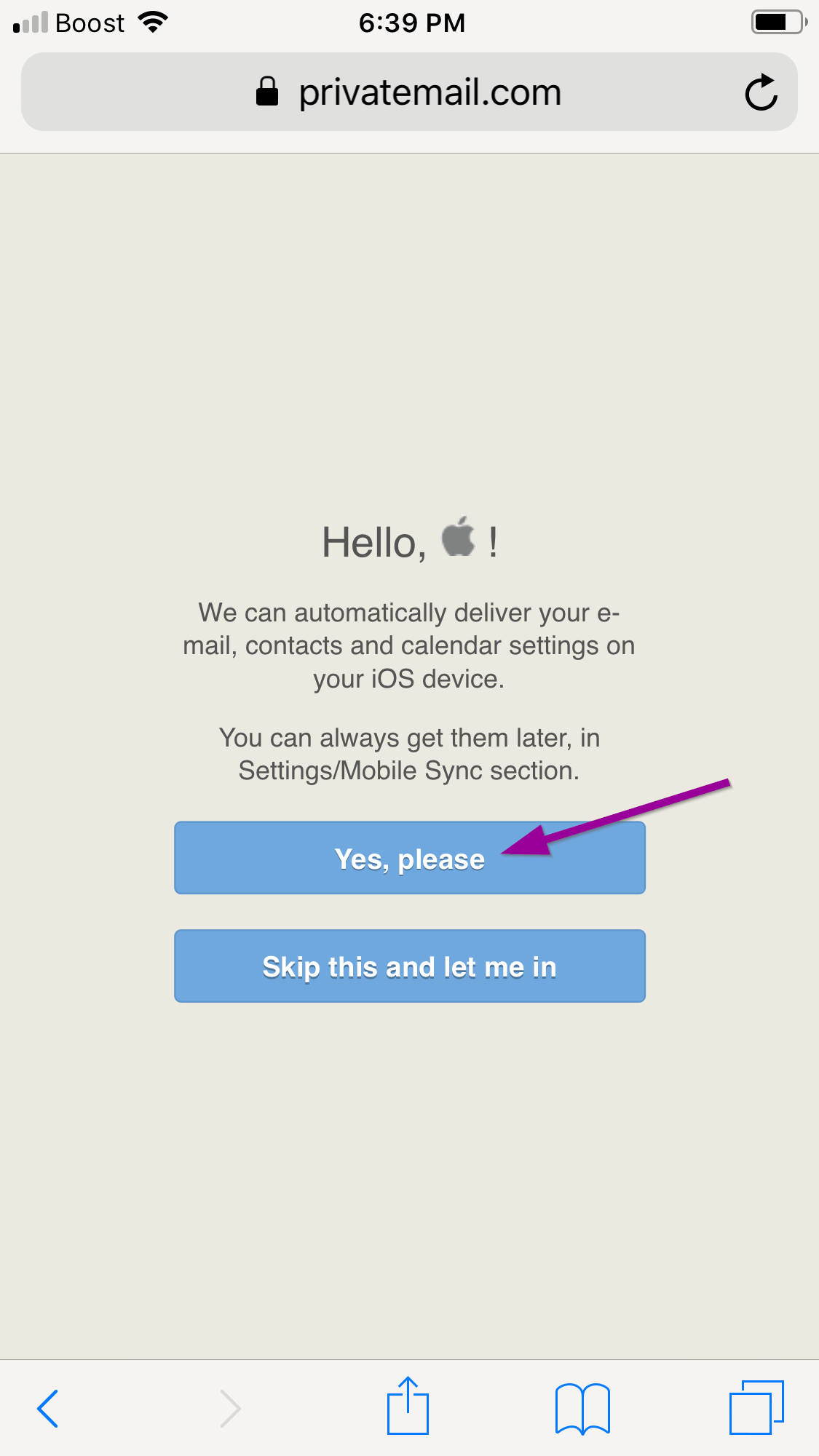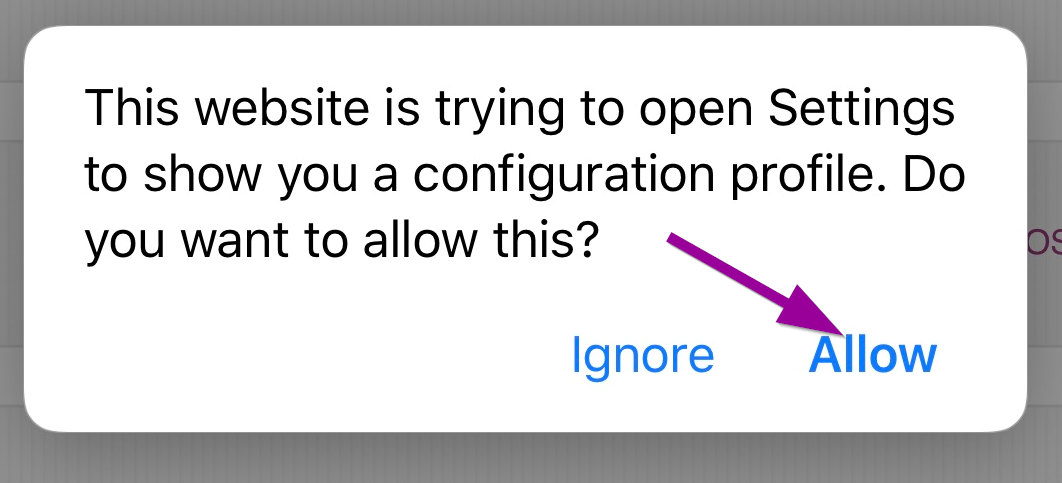You can automatically sync your PrivateMail Contacts, Calendar and Email account all in one easy step when you first login from that iOS device.
First access the PrivateMail webmail from your iphone or ipad..
Login with your email username and password:
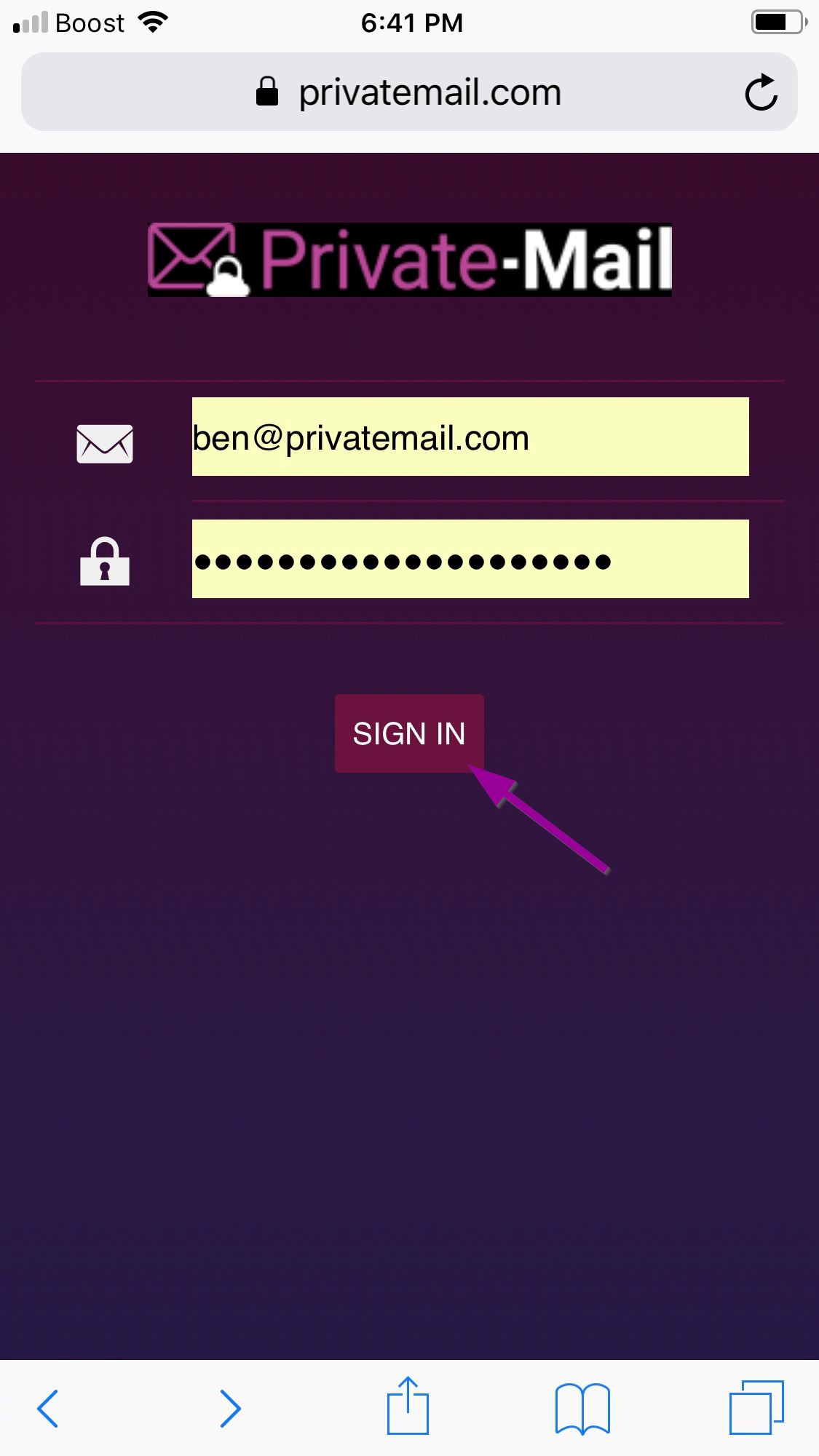
On your first login from that iOS device you can automatically receive all contact, calendar and email settings on your iOS device.
Tap "Yes, Please" to sync your iOS device with your PrivateMail.com account.
Tap "Allow" when prompted to load the PrivateMail.com configuration profile:
Tap Install on the next screen to automatically sync your PrivateMail account with your iOS device.