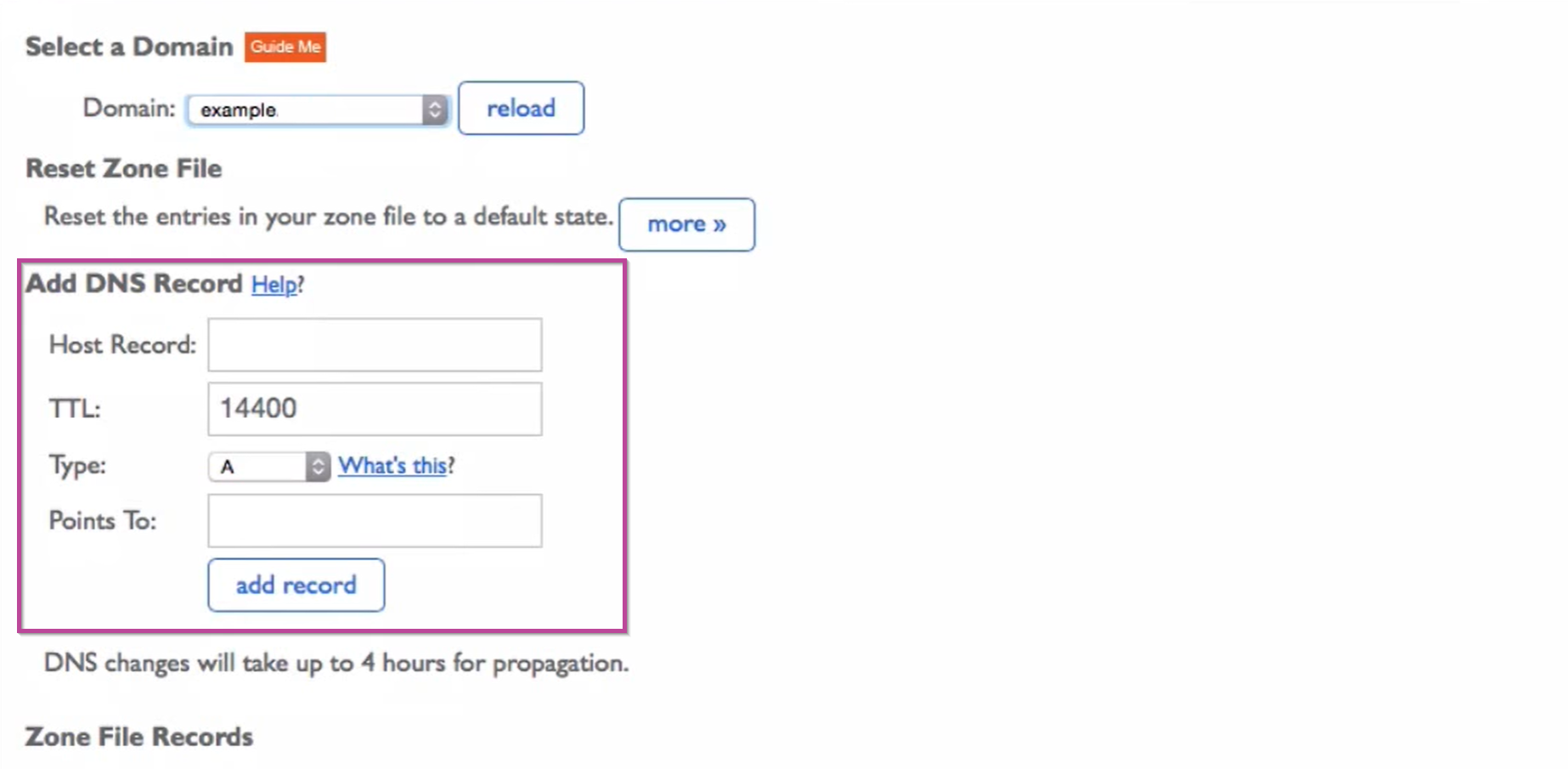- Log in to Bluehost
- From the top main menu select “domains”
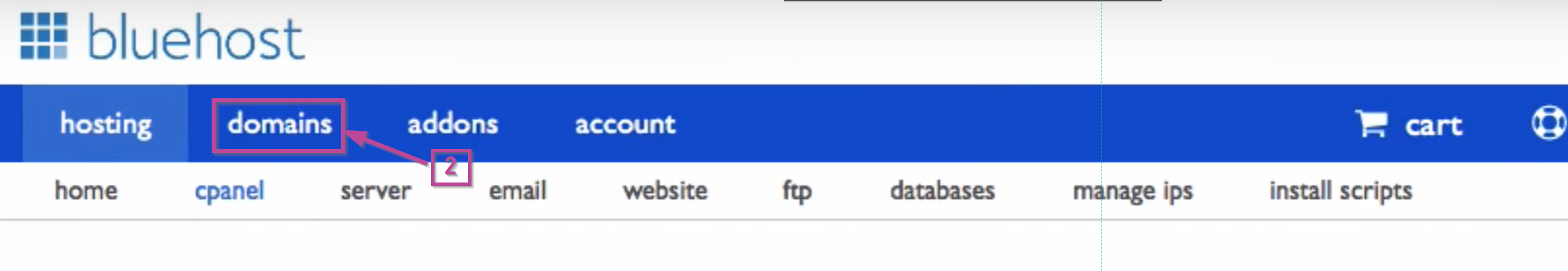
- Then, choose “Zone Editor” from the domain’s manager
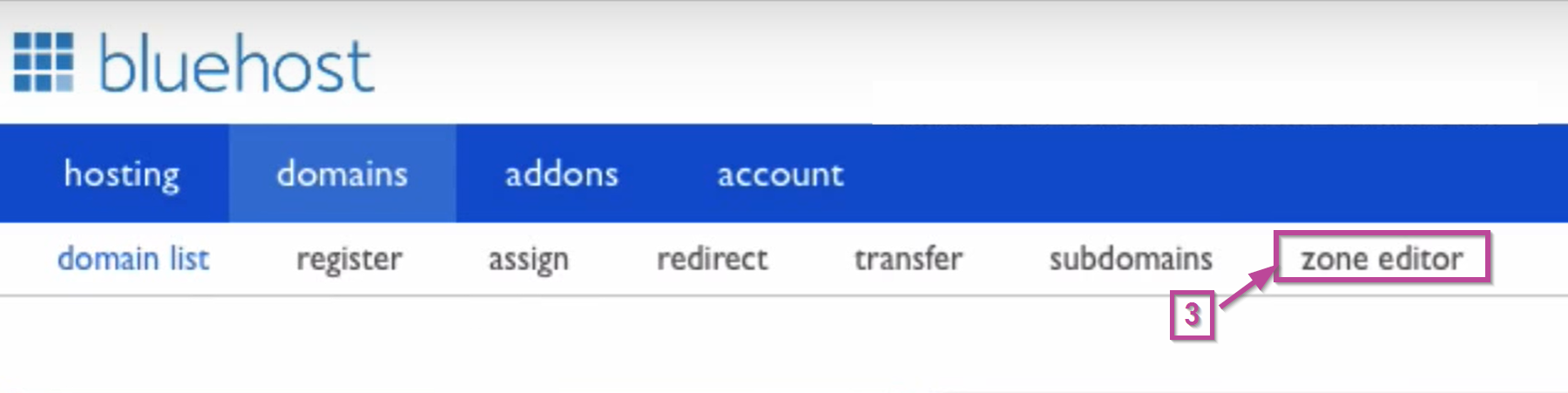
- Choose the domain name you would like to create an A Record for.
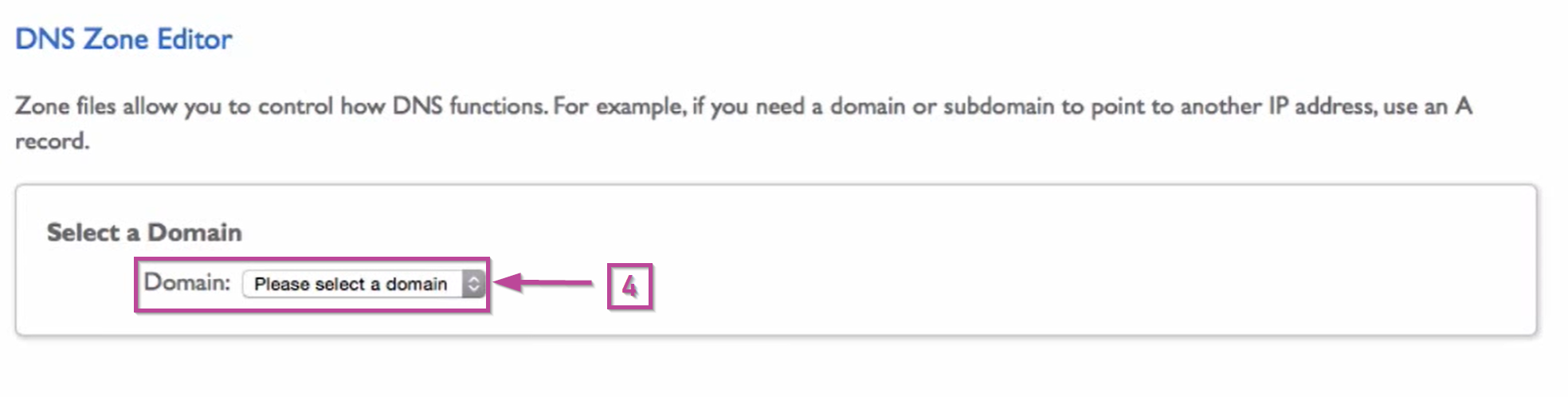
- You will then be required to fill the following fields:
- Type: Use the drop-down to select “A”
- Host Record: Type “@” to point directly to your unique domain name.
- Points To: Enter the IP address sent in the business activation email.
- TTL: Can be left as default
- Select the “add record” button when done.