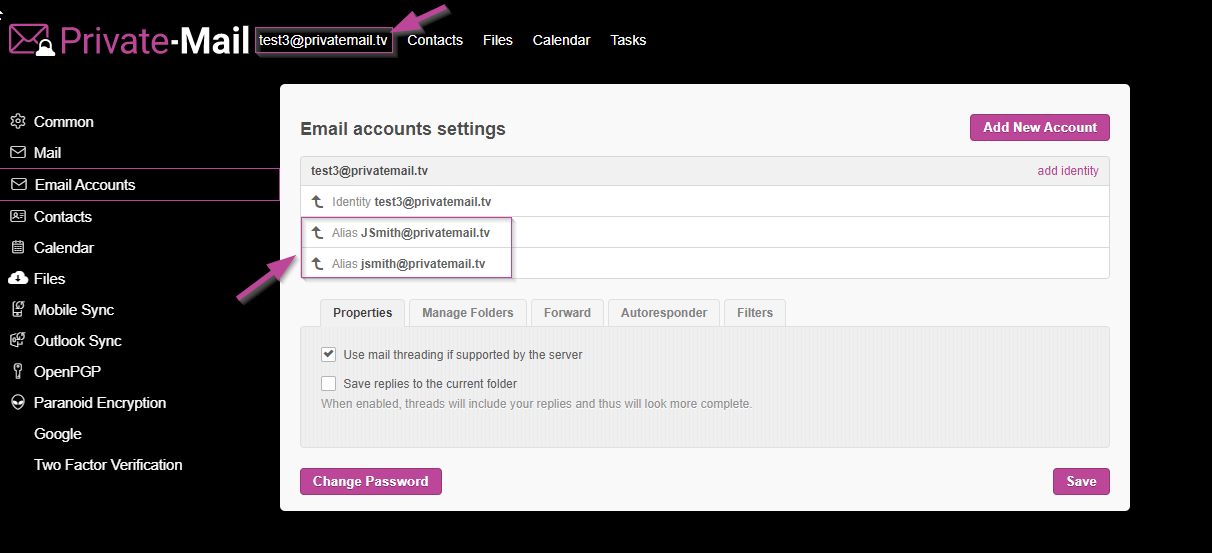- Go to Settings
- Select AdminPanel
- Click on Users
- Select a user
- Click on the Aliases tab
- Under Aliases enter a name for the new alias then, select the Add New Alias button.

- The new Alias will be created for the selected user and will appear in the box below.

- The user will be able to view their new alias under their Email accounts settings.