- On the top menu bar select Admin Panel
- Select Tenants on the top left
- Under Business choose Branding
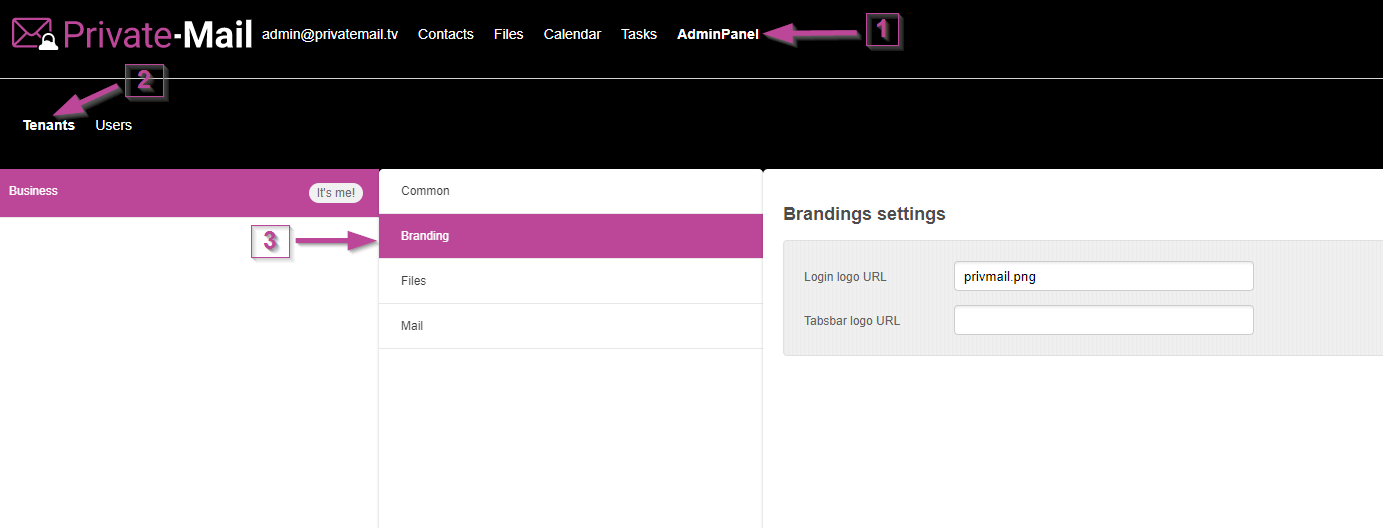
- In the Login logo URL text box enter your company logo URL path. Save when finished.
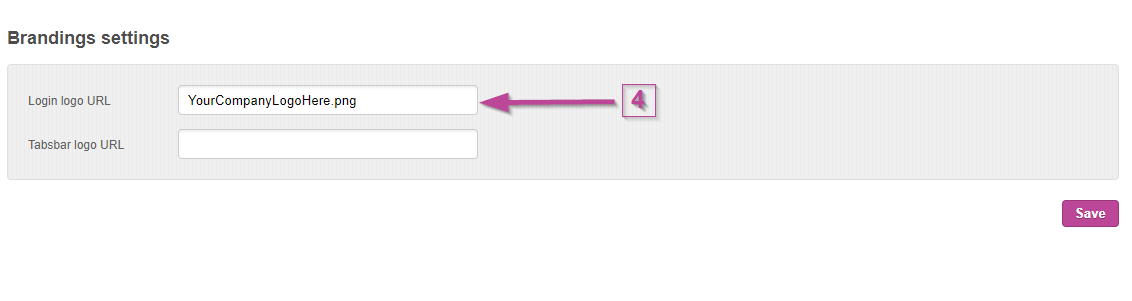
- Refresh, your logo will now appear on the top right as shown below


