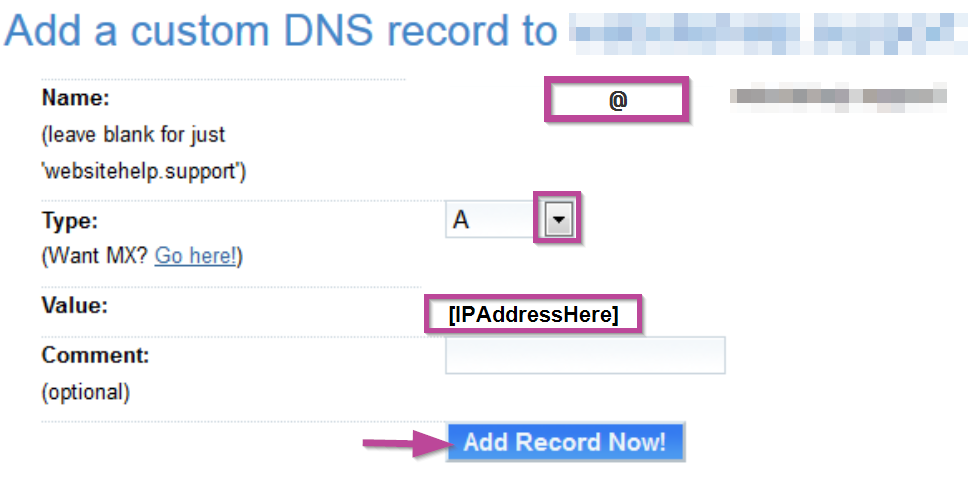- Log in to your DreamHost account then navigate to the “Manage Domains” page.
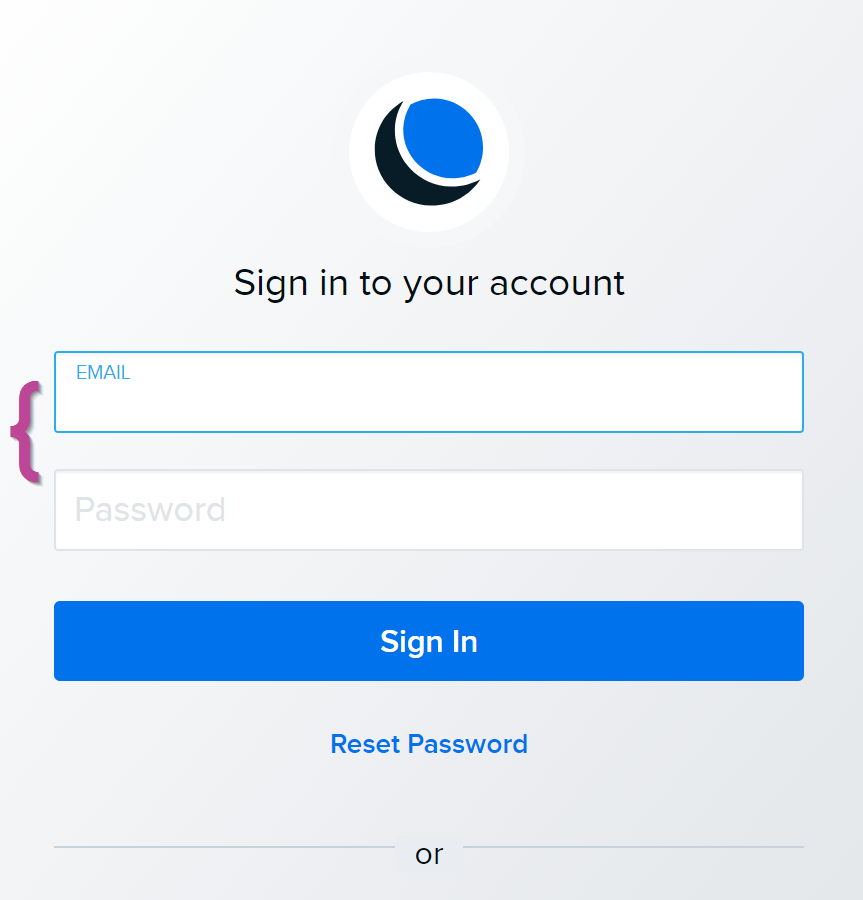
- In the Domain section, select “Configure DNS” for the domain that you want to edit.
- You will be required to fill the following fields:
- Name: Type “@” to point directly to your unique domain name.
- Type: Use the Drop-down arrow to select “A”
- Value: Enter the IP address sent in the business activation email.
- Select “Add Record Now” when done.