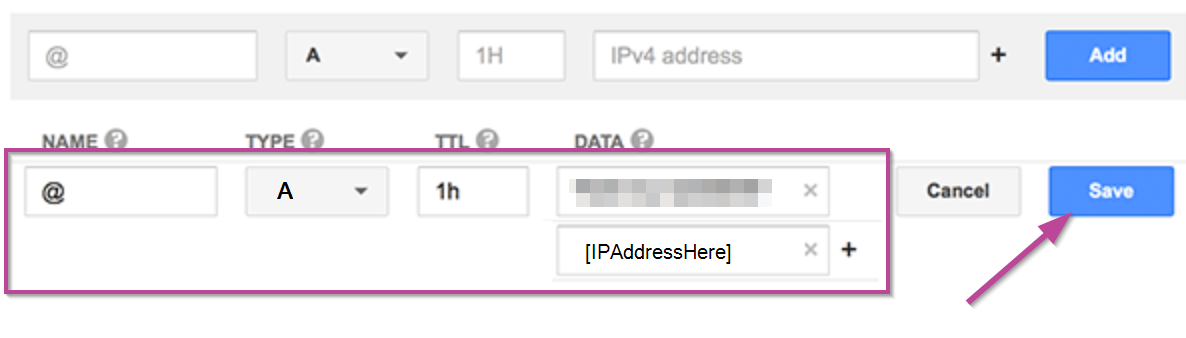- Visit Google Domains and Sign in
- On the Domains page, in the Domain section, select “Configure DNS” for the domain that you want to edit.
- In the Custom resource records section, on the A record row, select Edit.
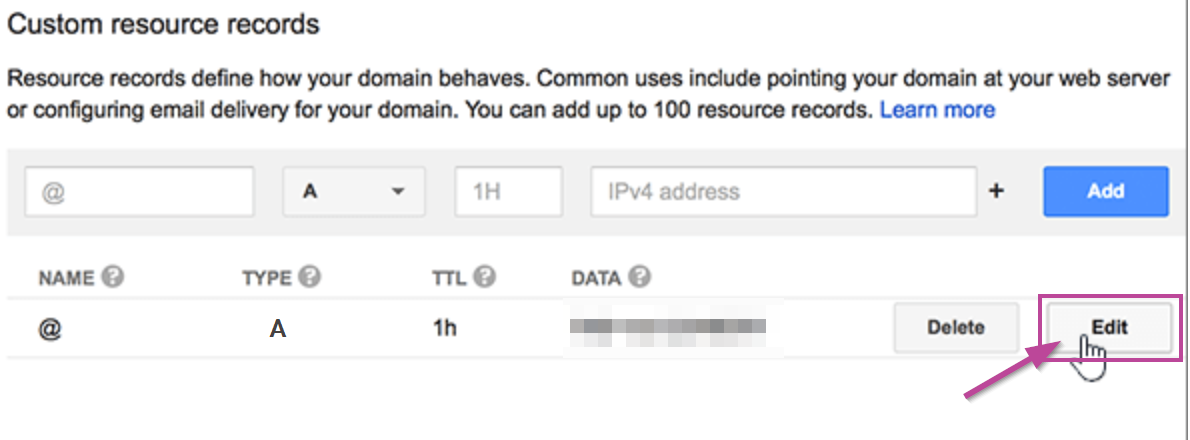
- Select the “+” symbol

- You will be required to fill the following fields:
- Name: Type “@” on the left text box
- Type: Use the Drop-down arrow to select “A”
- TTL: 1 hour >> 1h
- Data: Enter the IP address sent in the business activation email.
- “Save” when done