To install Private-Mail on Android first locate and open the Play Store. On the search bar type in “PrivateMail”. Once the results page appears, select the Private-Mail app icon.
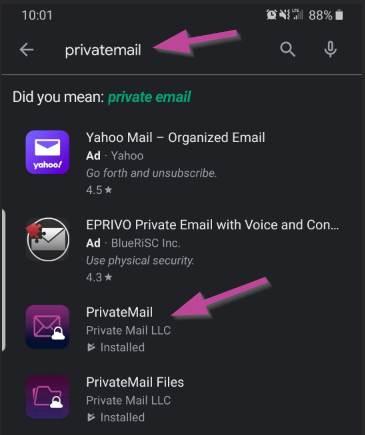
Select “Install” and wait for the app to download.

Once the app has been installed select “Open”.

The Private-Mail app will open, and the login screen will appear. To log in use the the login credentials created at the time purchase to login.

5.) If you are having trouble logging in or have any questions, please contact [email protected] or submit a ticket at here.

