- Unfortunately, the POP3 and IMAP settings are only available for premium Mail.com members. As an alternative you can set up auto responder and direct them to your Private-Mail email.
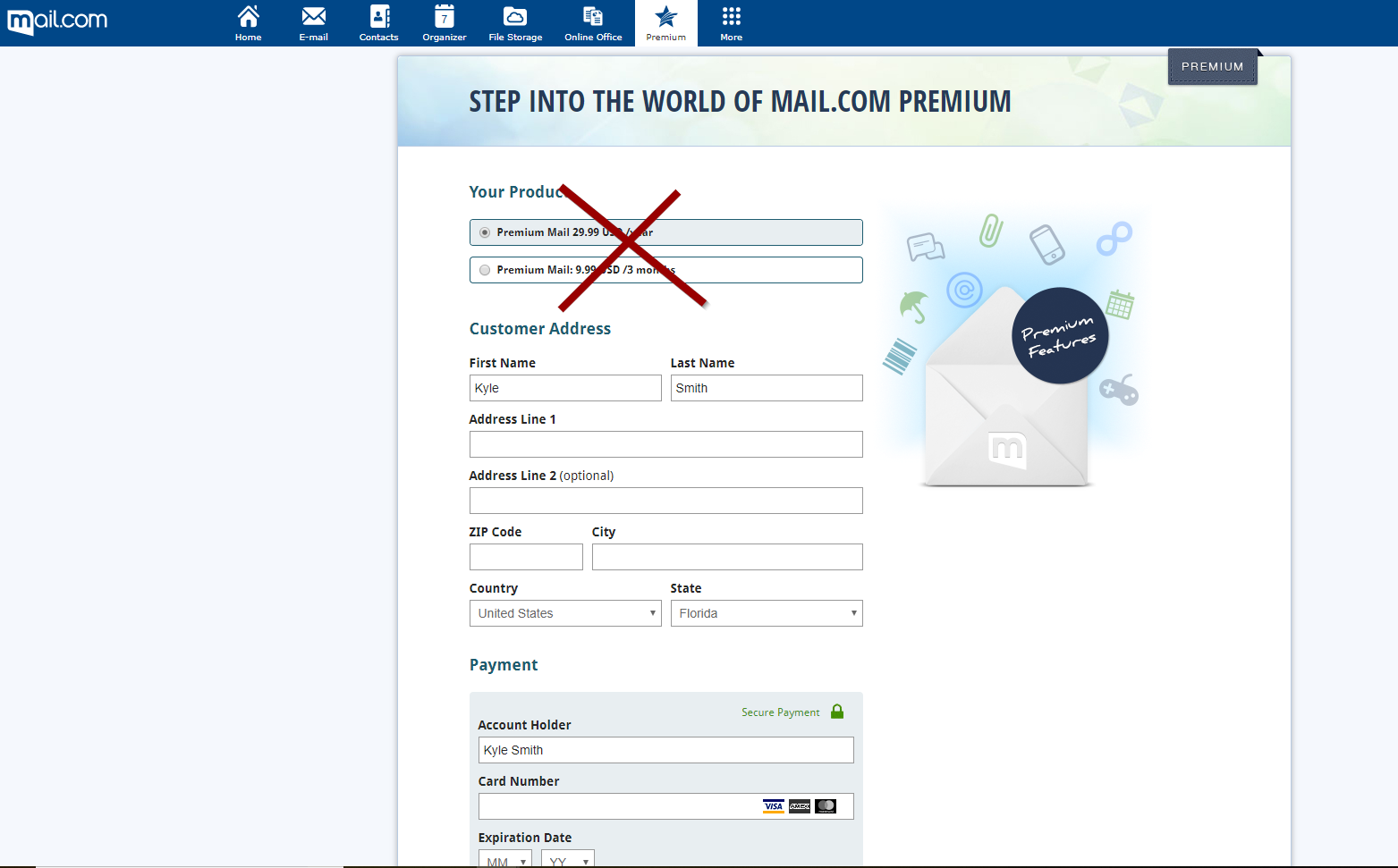
- To set up autoresponder open settings and select “Auto Responder” and switch the time frame from never to always. Finally, in the autoresponder text box insert your preferred message to direct them to your Private-Mail account. Select save when finished.

- If you are a premium member and would like to use the POP3 and IMAP function first, log into your Private-Mail account, open settings and select email accounts. On the email accounts tab select the “Add New Account” button and enter your preferred name and login credentials for Mail.com

- To successfully add your Mail.com account you will be required to re-enter your password and insert http://imap.mail.com/ for the IMAP Server and 993 for the port. On the SMTP Server text box insert http://smtp.mail.com/ as the server and 587 for the port. Select SSL for both servers and save. Your Mail.com email will now be available on Private-Mail under Email Accounts.


