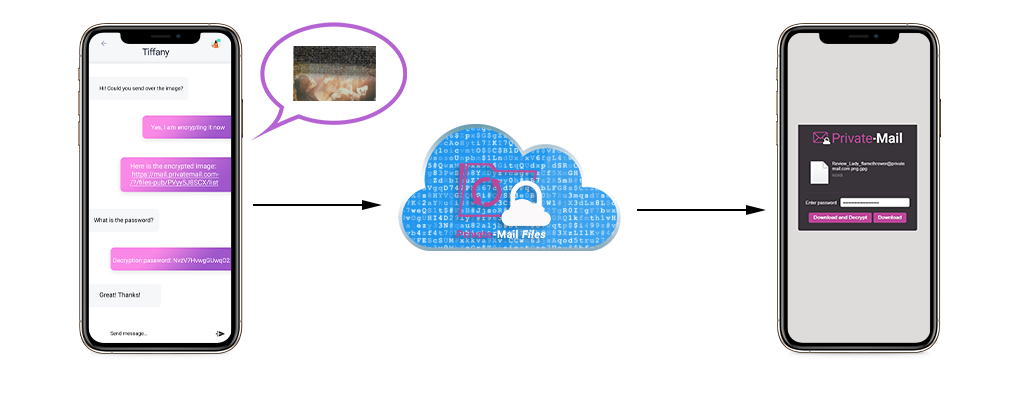
Why You Should Use PrivateMail SecureShare When File Sharing
Most email providers offer their services for free. It’s an amazing thing. People sign up and never pay a dime to exchange files and messages with other people. Free comes at a price, and that’s something that most people fail to realize. Their emails aren’t protected, their provider can read them and view their attachments, and they’re highly vulnerable to hackers. Using PrivateMail and SecureShare is necessary in modern times – especially with the amount of information that’s exchanged online.
Email Isn’t Safe
Hackers love going for email accounts. They contain a wealth of information and attachments to private and sensitive documents. If a hacker ever wants to own a person, a company, or a member of an organization, they’ll go directly for their email inbox. Once someone’s email is hacked, the hacker can quickly and easily gain access to nearly every account associated with that email address by simply using the convenient “Forgot Password” feature that many platforms and services provide.
When you use free and open email, your messages can be scanned for marketing keywords. Your attachments can be viewed by your provider as well. There’s no reasonable expectation of privacy, and this should be troubling. Many people send legal and medical documents via email. A lot of people pay bills or have payment confirmations with account information sent to their personal email addresses. When you use unencrypted email, you’re always running the risk that your private information may fall into the wrong hands.
Private Matters
Adults sometimes send each other photos. The contents of these photos is a private matter between consenting adults. Whether these photos are revealing or just embarrassing, many of us don’t want them to be viewed by anyone other than the intended recipient. With PrivateMail and SecureShare, these photos can easily be shared through the PrivateMail files app to enable or disable sharing or to move the file offline.
Medical Documents
Everything is electronic these days, and medical files are sorely unguarded. Many medical care providers transmit patient scans and information electronically without any encryption, leaving this information easily accessible to almost anyone who knows how to use a web browser.
Encrypting this information allows it to be securely sent. If you need to send copies for your medical insurance information or test results to your doctor, you can do so without fear that these files may be intercepted or worse, publicly viewable as they might be if you allowed one facility to send them directly to another. You can take control of your healthcare and patient privacy.
Legal and Financial Documents
Accountants and lawyers need a lot of important, confidential information. Your accountant will likely need your social security number and information about your income and financial history that you wouldn’t want a stranger to obtain access to. Your lawyer will need similar information if you’re filing for disability, in the midst of a divorce, or negotiating and important business deal. We all live such busy lives that it isn’t always possible to deliver this information in person, but it also feels unsafe to send it all over in an email.
SecureShare removes the risk from that process. The only person who will receive these documents is the people you’ve specified. Encryption is most important with these types of documents. Sure, an embarrassing photo or patient information being placed in the wrong hands can have devastating consequences. Your full name, address, social security number, and financial information being intercepted can lead to identity theft that may take you years to recover from. You can’t afford to send these documents any other way.
How SecureShare Works
SecureShare is a feature incorporated within PrivateMail. SecureShare uses a highly sophisticated and virtually unbreakable type of end to end encryption called OpenPGP. OpenPGP encrypts files locally on your system, and then become decrypted locally on the recipient’s system. PrivateMail doesn’t have access to the decryption tools – we’re never able to see what you’re sending, and neither is anyone else who doesn’t have that key. Your private data never touches PrivateMail servers, and you can remove the files to prevent re-downloading. Only the intended recipient will be able to view your files.
Switch to PrivateMail
Switching to PrivateMail is an easy decision. Think of every email you send through an unencrypted provider as a potential data disaster. Fortifying your inbox and keeping all your files and messages safe from anyone with the intent to do your harm isn’t paranoid thinking – this happens to people, even massive corporations, every day. Don’t wait until you get hacked to make a change. Take control of your email safety today.







