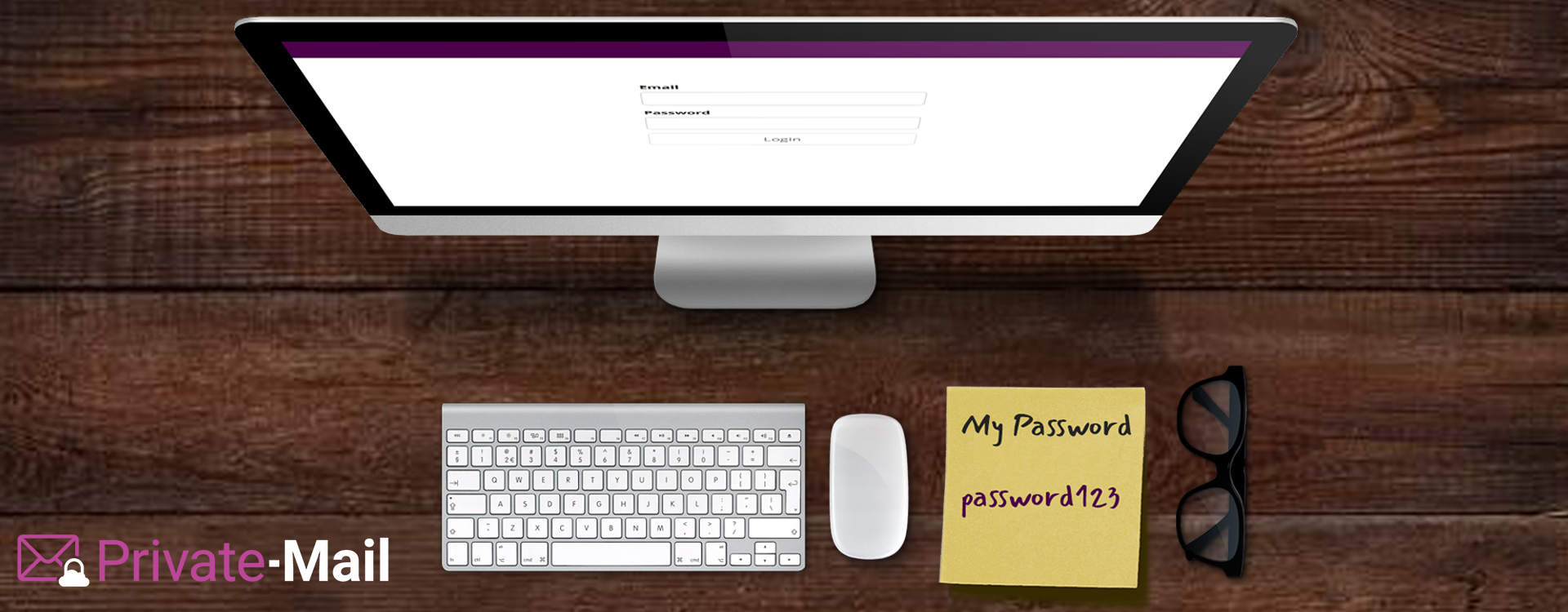
Top 5 Bad Password Habits You Should Avoid
Many people think that no hacker would be interested in their accounts until it’s too late. Bad password habits are one of the leading contributors to hacked accounts, just like bad driving habits are one of the leading contributors to auto accidents. You can’t completely trust a website to keep you safe, especially if you’re putting in minimal effort on your part. Check your password habits to be sure you aren’t putting yourself at risk for a huge privacy breach.
1. Using the Same Password Across Many Websites
If every single lock in your life uses the same key, you only need to lose that key once to be completely devastated. Of course it’s easier to remember how to log in if your password is the same for everything. That also means its easy for a hacker to compromise your entire life – they only need one password, too.
Every single password you use should be significantly different. Never use the same password for everything. Even if you only use the same password for a couple of websites, you can inadvertently give every single password away. If the exposed passwords also happens to be the same one you use for your email, that’s all a hacker needs. They can access your email, request password changes for all the accounts connected to that email, and get into everything.
2. Using Short or Easy to Guess Passwords
Thankfully, this passwords in is increasingly more difficult to commit. Many websites require users to create more complex passwords, making them a little harder to guess. For websites that don’t or cases where your password barely meets their minimum requirements, you’re still putting yourself at risk.
The ideal password is at least 16 characters long, and won’t be a word at all. Combinations of various uppercase and lowercase letters intermingled with numbers and special characters are nearly impossible to guess – especially if they don’t really spell out anything.
3. Storing Passwords in Your Browser or a Text File
Storing passwords in your browser seems like the smart and easy way to avoid forgetting anything. Keeping them in a text file, like a notepad document or a Microsoft word document, might make it easy to refer to your list if you can’t quite remember something. You should never do this.
Having all of your passwords stored in a single unencrypted place is a gigantic liability. A hacker or malicious individual only needs to gain access to a single place in order to take each and every password you have. If you do your banking and pay your bills online, that person has access to your entire life. Never save passwords anywhere that cannot be protected by encryption.
4. Sharing Passwords with Others
At first, this seems obvious. Never give your password to someone else. Most people have enough common sense not to do that where their personal information is directly concerned. But think about the things that people often share. Do you let someone else use your Netflix or Hulu? That person now has a password that belongs to you. They can lock you out of your account or attempt to take your payment information. They can upgrade your service, hike up your bill, and continue to share your streaming profile with someone else.
If you use that same password for a different site, it won’t be difficult for them to log in. It’s really easy to get someone’s email address or username. They can easily try that password and see if it works. Sharing isn’t always caring – especially where your privacy is involved.
5. Never Recycle Old Passwords
If you change a password to something else and then change it back, you run the risk of being compromised again. If anyone else had that password before, they now have it again. Hackers tend to spread and sell information slowly. If you changed your password because you believed it was unsafe, waited a while, and then changed it back, you’ve just put yourself back in the line of fire. Never use the same password twice.
Have my Passwords Been Compromised?
It’s possible that your information was released in a data breach and you don’t even know about it. There’s no way to tell if your password has been stolen by someone you know or caught up in a small time hacker’s scheme, but major breaches are always reported. You can use haveibeenpwned.com to search for your email address. If you had an account with any website or service provider that was involved in a breach and your details are believed to be on that list, Have I Been Pwned? will tell you.
If there is even the slightest chance that your personal information might be circulating, you should immediately change all of your passwords. Delete accounts on websites and apps you no longer use to avoid being embroiled in data breaches.
How Can I Keep My Passwords Safe?
You can use something like KeePass to keep your passwords safe. KeePass allows users to create a protected, secure, encrypted database of their passwords. You can use passwords that are random strings of numbers, letters, and symbols without having to worry about storing them in your browser or remembering them. KeePass will even generate random and complex passwords for you, creating secure passwords that are impossible to guess.
KeePass is easy to use, and it allows you to securely copy and paste passwords from your massive archive. It even comes in a portable version, allowing you to take your password bank safely from home to work.
Conclusion
There are so many ways to have your privacy invaded on the internet. It all starts with adhering to strong password policies, frequently changing your password, and avoiding obvious mistakes. With massive data breaches occurring every day, you’re not paranoid for taking password security seriously. You need to be smart, proactive, and ahead of the game with securing your accounts and reducing your risks of getting hacked.







